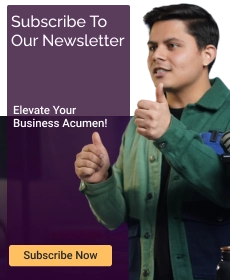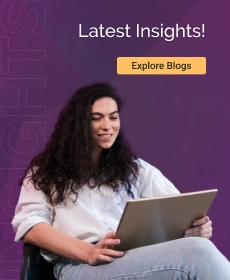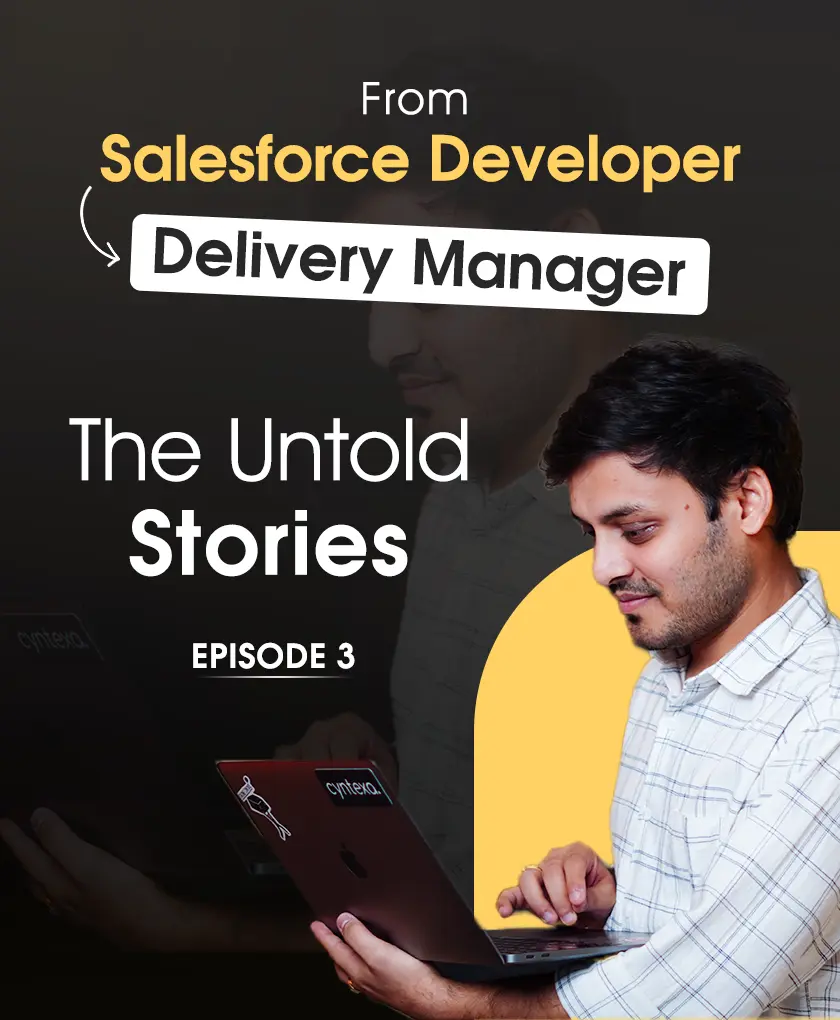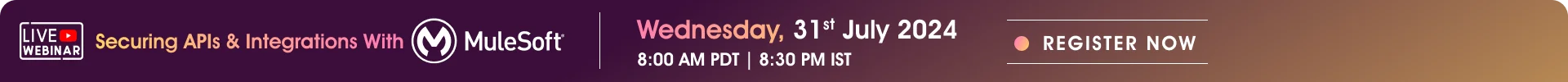How To List Your App On Salesforce AppExchange? Step-by-Step Guide
Table of Contents
Imagine having a brilliant Salesforce app idea that can solve a problem for millions of businesses. But you are not certain about how to bring life to that idea. You don’t know how to code, how to design, or how to market your app. You don’t even know where to start.
Or maybe you already have a great Salesforce app or solution but you don’t know where you can find customers.
What’s the best place to market a Salesforce app or solution than its marketplace? You can list your app on Salesforce AppExchange, which will help you showcase your offering and reach a broad audience.
Here’s a blog to guide you through getting your app listed on Salesforce AppExchange. By the end of this post, you’ll have a clear roadmap for turning your app idea into a successful AppExchange listing.
Ready to get started? Let’s dive in!
Steps to List Your App on Salesforce AppExchange
Listing a business solution on Salesforce AppExchange Marketplace calls for going through a long, rigorous process, from designing a solution to listing the applications and offering support and upgrades to your customers.
Each step needs to be followed precisely and consciously to avoid any setbacks or meddling in between formalities, we’d suggest you refer to the following process:


Step 1 – Crafting Your AppExchange Idea
To define your AppExchange idea, it’s crucial to understand its purpose, functionality, and target audience. Clearly articulate what you intend to build, why it matters to you, and who will benefit from it.
This forms the foundation that guides the development process and helps you create a compelling offering for the Salesforce AppExchange platform.
Being a business that doesn’t revolve around Salesforce or not having the status of Salesforce AppExchange partner shouldn’t stop you from entering the Salesforce ecosystem or listing your app on Salesforce AppExchange.
You can always contact a Salesforce PDO (Product Development Outsourcers) or ISV (Independent Software Vendor) to put the development of your idea into action.
Step 2 – Plan Your App’s Architecture and Development Approach
Once you have defined your app’s vision and value proposition, you need to plan how to bring it to life. Create an Architecture Plan that outlines your app’s scope, timeline, resources, technical requirements, and development approach.
This will help you create a clear roadmap for implementing the Salesforce technologies and aligning your development efforts with your project goals.
3. Sign the Salesforce Partnership Agreement
As an AppExchange app publisher, you need to sign a partnership agreement with Salesforce that defines the terms and conditions of your relationship.
You have two options: either hire a Salesforce AppExchange Development team to build your idea in-house or work with a Salesforce PDO partner who can provide the same services.
- Join the Salesforce Partner Program and log in to the Partner Community.
- Agree to the terms and conditions of the Salesforce Partner Program Agreement (The agreement covers ownership rights, revenue sharing, and listing requirements. It also clarifies the responsibilities for support and maintenance of your app, ensuring a mutual understanding of expectations and benefits for both parties).
- Work on building a Lightning Ready solution.
- Perform diligent internal testing to identify security threats with the help of Checkmarx scans in the development phase and fix them.
If you are working with a development partner, you need to know the cost of developing and listing an app exchange application.
Note: The signup process depends on the region or country. So the process for a US-based business will be different from an India-based company.
You can also watch this webinar to learn why Salesforce AppExchange is the right place to sell your app.
4. Design and Develop Your App with User-Centricity and Quality in Mind
The design and development phase is where the actual transition of ideas takes place. It’s when you should prioritize a user-centric UI/UX that makes your app easy to use and appealing to your customers.
You must also leverage the Salesforce development tools (Apex, Visualforce, Lightning Web Components) and follow the best practices, security guidelines, and coding standards.
This will ensure that your app delivers an intuitive and engaging user experience while maintaining the highest quality, security, and compatibility with the Salesforce platform.
Consider referring to these Tips To Pass Salesforce AppExchange Security Review to clear the bar in a single attempt.
5. Test Your App Thoroughly & Fix it
Testing and quality assurance ensure your app works as intended and meets customers’ expectations. You must test functionality, performance, and usability across different scenarios and devices.
You also need to employ unit, integration, and user acceptance testing to identify and address bugs and areas for improvement. It is vital to maintain separate development and testing environments to ensure the creation of a robust and bug-free AppExchange app.
6. List Your App on the AppExchange Portal
After you have tested and QA’d your app, you need to provide detailed information and pricing plans for your app on the AppExchange portal. This will help potential buyers know more about your app’s work, features, benefits, and pricing options.
There are some necessary documents that you need to assemble:
- Solution Architecture documents have details of platform features, product information, package overview, and an entire synopsis of the Integration and object model
- Product documents like the acting personas of the application system.
Documents for data flow between the mobile phone, composite site, and Chrome extension, along with the Salesforce org. - Demo org consisting of seed data plus managed package
- Burp/Chimera/ZAP scanned reports
- Checkmarx Scanned reports
- Step-by-step guide for user navigation in the Salesforce org, where the managed package is installed.
You also need to submit your app for approval, where Salesforce will review your app’s quality, security, and compliance.
Before submitting it for the AppExchange portal listing, read these 10 Tips To Make Your Salesforce AppExchange Listing Stand Out.
7. Prepare Your App for the Security Review Process
Security is a priority for Salesforce and its customers. You must implement measures to protect user data and comply with Salesforce security standards. You also need to undergo Salesforce’s security review process, where they will check your app’s code, test it for vulnerabilities, and verify that it complies with Salesforce’s security policies. This will ensure that your app meets the required criteria for publishing on the AppExchange platform.
This is not it. Still, there might be the slightest possibility that the Salesforce AppExchange security team doesn’t give your application the green signal in one go.
Well, it’s certainly not something you would take as a setback. Consider it an opportunity to improve your app, smarter and more secure than ever.
8. Package Your App for Publishing
The final step in publishing your app on AppExchange is creating a managed package that incorporates all the desired features of your app. A managed package is a bundle of metadata components that customers can install in their Salesforce org.
You must select the package you created specifically for publishing on the AppExchange marketplace.
9. Provide Ongoing Support and Upgrades
Publishing your app on the AppExchange is not the end of your app development journey. You must provide ongoing support and upgrades to your existing customers to keep them satisfied and loyal.
You also need to provide regular upgrades that enhance functionality and provide new features to attract new customers and stay ahead of the competition.

Let’s Conclude Now
Listing your app on AppExchange is a great opportunity to reach millions of customers who need your product to enhance their Salesforce org. As a Salesforce user, you know how valuable third-party solutions can be for solving business challenges. That’s why your product can make a difference by providing a unique solution.
To list your app on Salesforce AppExchange, follow the steps and guidelines in this post. You can create a compelling app listing that showcases your value proposition and attracts customers.
However, developing and delivering a high-quality app for AppExchange is not easy. You need expertise, experience, and resources. That’s why you should partner with an experienced Salesforce AppExchange App Development Services provider like us.
We can help you with every aspect of your app development journey, from design to launch. Whether you need help with app development, testing, security review, or marketing, we are here to support you.
Contact us today to discuss your app idea. Let’s make your app a success on AppExchange!
Don’t Worry, We Got You Covered!
Get The Expert curated eGuide straight to your inbox and get going with the Salesforce Excellence.
Frequently Asked Questions
Here are the steps to list your Application on Salesforce AppExchange:
- Sign up for the Partner Community.
- Make your Marketing Cloud app.
- Sign an agreement and get a hold of a technical revivalist for technical calls.
- Make an AppExchange listing in your Partner Community A/C.
- Then follow up with your application for AppExchange Security Review.
- Add the install URL to your AppExchange listing.