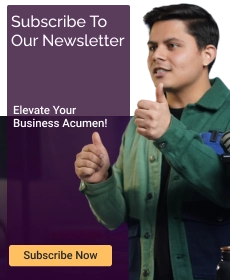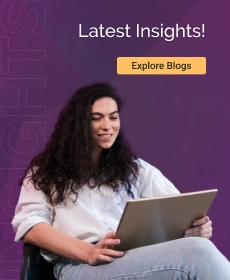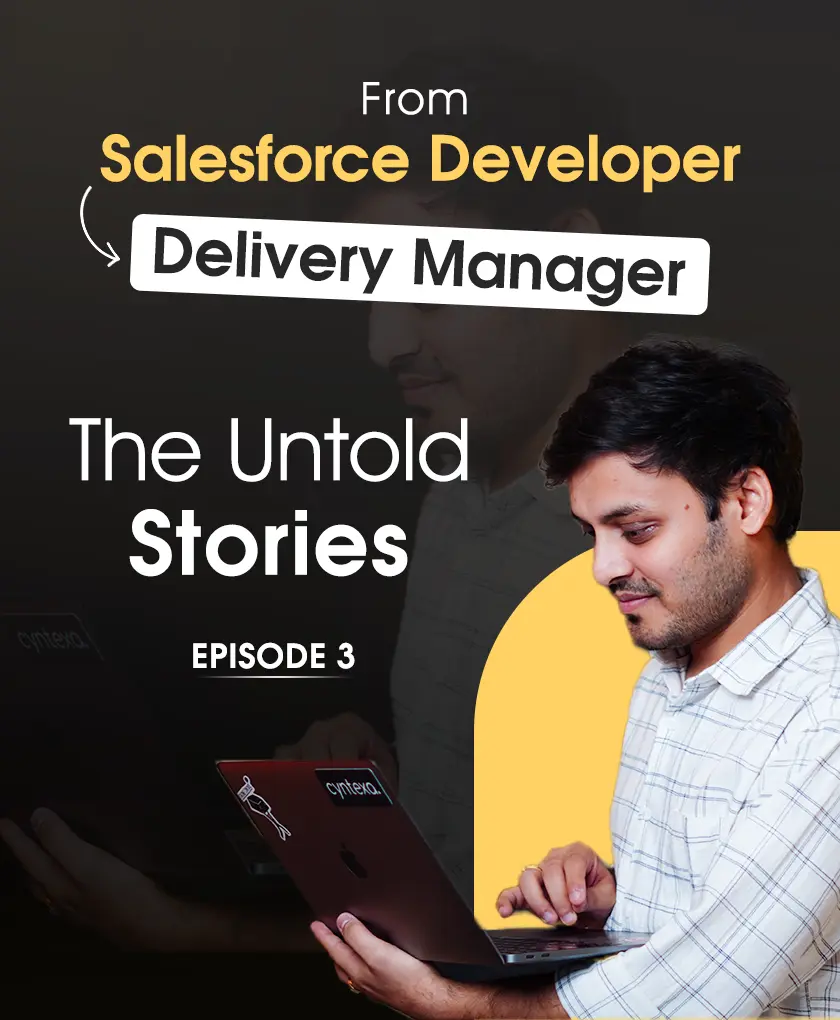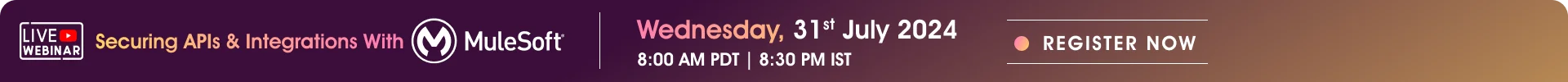How To Select The Right Apps On Salesforce AppExchange?
Table of Contents
To ensure that your business keeps growing in this dynamic Salesforce ecosystem, you should have everything in the right place; be it the workforce, the right technology; or the right equipment or tool. And hunting for the right tool can be a process to which you might not want to give a lot of time.
There are hundreds and thousands of applications available, but determining which one can fulfill your requirements can create a dilemma. Also, building an application might not be the path you are ready to take, considering the urgency of demand.
Fortunately, Salesforce already has a marketplace where you can go & search for the right solution, i.e. apps, components, flow solutions, consulting services, etc. Many Salesforce AppExchange Partners have published ready-to-use rich third-party apps for helping businesses in addressing various needs. In addition, it has a wide variety of free and paid solutions; it’s up to you what kind of budget you have for getting an application.
The sheer number of apps available on the platform makes finding the right app difficult without proper guidance & strategy. In addition, many components might distract you by providing fringe benefits. And that time, you need an expert-curated strategy to find and select the right app on the Salesforce AppExchange.
That’s why we have abstracted one fool-proof strategy to help your business get what’s best for you based on your budget, requirement, urgency, and additional perks.
Keep reading the blog to ensure you make the right decision in finding the best app.


Which Salesforce App Do You Need & Why?
As quoted,” A Problem Well Stated is Half Solved”. Therefore, the first step should be identifying your unaccomplished goals and processes in which you are facing challenges. Once you know exactly where you need to deploy a helping tool, it will become easy for you to shortlist and assess apps.
Well, now the question is why you can consider getting these third-party solutions for your business:
– Because It’s faster
Building an app from scratch to cater to immediate requirements isn’t the right call to make. So instead, all you can do is go to the AppExchange platform, locate the app you want, and hit the “Get it now” button.
– Because it’s Safe
It’s no secret that every app goes through a Salesforce AppEchange security review process before going live on the AppExchange platform. As a result, a business can put their faith in Salesforce’s security team and install the app of their choice.
– Because It Includes Best Practices
An AppExchange vendor will always ensure that the application serves in the best possible way to as many organizations as possible. To facilitate the best practices like in-built reports & dashboards and workflows to streamline and trail the app’s performance.
– Because It’s Supported
Many vendors offer support and services once you install their application from AppExchange. In case you need any further help, you can directly contact the AppExchange Vendor, and it will get resolved.
How to Find the Right App on the Salesforce AppExchange?
Well, before you hop in the process of finding the best Salesforce AppExchange, go through this guide to finally uprooting the cause prevailing and creating hindrances between your business and growth:


1. Identify Which Departments Need The Expertise Of Salesforce
Categorize the ongoing issues department-wise, discuss their depths & how in the long term, they can impact the business with stakeholders. Searching for apps compatible with your needs and objectives will become convenient.
2. Look Out For Apps That Meet Your Organization’s Needs
Before you start your search operation, discuss the exact needs with all the department heads. Identify the twisted process and the root cause of the challenge, what sort of support will cater to their present and future needs, and how many users require a third-party solution. Once you have answers to all these questions, immediately step on the ground considering the tenacity of providing the right tool within the timeline.
3. Shortlist Some Applications And Evaluate Them In A Test Environment
Make sure that the applications you are shortlisting must cover two important aspects: One they must be capable of solving the challenges you and your team are currently facing and two they should easily blend with your existing software and applications.
Check for duplication; if it seems authenticated, then safely download the app in Sandbox to ensure the new download is redirected to a different environment. You can now easily develop and test the downloaded application in a separate sandbox, keeping your existing apps secure.
4. Take Time To Thoroughly Evaluate Your Decision
Before you take the final call, take plenty of time to test the selected application on several grounds. First, check how it’s different from other available apps. Are there any features this app is not bringing along? Is there any functionality that you want or is irrelevant to you? If required, you can also ask your stakeholders to take a dry run and share their opinions.
It’s better to have additional features than miss out on the important ones. Double-checking the application is a worthwhile endeavour, even if it means performing a demo, as it is unlikely to cause significant harm.
Performing a demo won’t hurt much if it means double-checking the application.
5. Found The Perfect Match: Proceed With Execution And Documentation
Finally, you’ve made it. Finding the best suitable application, keeping in mind all the important things on the Salesforce AppExchange platform, is one big task. Touch the endpoint by installing and deploying the application in your sandbox or product environment. Before the deployment, confirm whether your users are ready for the process or not. Inform them what things will change along with the date and who will be the affected parties.
Bonus Tip: Be prepared for data management, as every minute change affects your database in one way or another. Transfer your existing data to a safe place before users access the newly installed application.
Check out this webinar to get clear information on Selecting the right apps on Salesforce AppExchange.
Quick Guide For Installing Apps In The Salesforce AppExchange
Never consider the Salesforce AppExchange Environment as the same as the environment of another application listed on the AppExchange platform. It’s a little bit tangled.
But you don’t have to get twisted in this; here is the simplified guide for you:
– Where Do You Install The App?
You have to install the selected application in the Production Environment or Sandbox. If you are not confident about taking an application, install and test it in a non-production environment like Developer Edition org or Sandbox is suggested.
– How To Install The App?
Follow these easy steps:
- Search your selected application in the App Store search box and click on Get It Now.
- You will be directed to the installation wizard and there you have to select the environment in which you want to install the application.
- Click on Next and accept all the terms and conditions.
- Click on Confirm and Install Button.
- Log in with your environmental credentials. You will be navigated to the Package Installation details. Click on Continue to Install the application and then later click on Next.
- Now, you have to define the security levels by configuring who you want to provide access to.
- Click on Next, followed by the Install button.
As confirmation, you will receive an email right after the installation process gets over. To locate the package of the application you recently installed, go to Setup, select Installed Packages, select the name of the package you downloaded from the AppExchange, and then click on View Components.
How To Be Sure That You Find The Right App On The Salesforce AppExchange?
Is there a way through which you can confirm that you’ve made the right choice in selecting the application fulfilling your requirements? Walk through these questions and compare them with your preferred applications. You will find your answer.


1 Is The Salesforce App Lightning-Ready?
As the name suggests, Salesforce Lightning helps businesses in making processes faster. This is the reason why Salesforce itself recommends using Classic to switch to Lightning.
If you get a Salesforce Lightning Ready app, you don’t have to worry about migration. Though, make sure that your choice supports Classic to assist at the backend. You can check whether this app is Lightning-ready or not by:
- Browse the Product page of the app
- Know more facts from the Overview section
- Review the Features block (find your answer here in this section).
2 Is Your Selected App Up-To-Date?
Never put your hopes in an application that is not updated. If you find that there have been no updates in the application for more than a year, the App is not getting upgrades from the Developer Company. There might be a risk of some unresolved bugs or issues.
An Ideal app will have its latest release in the last six months, which is considered a good update time. Get sure with updation by:
- Check the App’s product page.
- Reading Product description (mentioned on top of the page). Here you can locate the “Latest Release date.”
3 Does The Application Provide Support To Its Buyers?
Be it the Onboarding time, the hour of migration, or the post-installation period, Support is always important. However, with the extension of opportunities, you will need more assistance from the App Vendor.
Not all the applications listed on AppExchange offer Support at the same level or channels. Basic support means support via Phone, Email, Chat, or Knowledge base.
Choose the App that renders Support meeting your requirements.
You can check support options through the following:
- The product page of the App
- Overview Section (right below the description)
- Support option category.
4 Does The App Have the Right Documentation?
When you choose an app from Salesforce AppExchange to make your business operation smooth, look for extensive documentation from App Vendor. An ideal document must have technical specifications, training guides, or knowledge bases of the application.
Documentation guides: during the installation of the apps, migrating workflows, time-to-time customization per your requirements, and how you can utilize various app features in your routine business.
5 What Do Other Businesses Think About The Application?
It can be helpful when you know about the feedback of the current customers of the application. On the application’s product page, you can see when the app was launched on the AppExchange Platform, and what sort of ratings & reviews has it received to date. This way, you will know how many businesses have trusted the app and benefitted from its functionality.
You can check if the app was:
- Listed a few years back with more than 100 reviews, it must be an app that businesses have taken advantage of.
- If listed five to six months back and only have one or two reviews, it might indicate that it hasn’t grabbed the market’s attention.
- Suppose it was listed a long ago but has only a handful of reviews. Take a hint that businesses are not preferring this application in recent times.
Ideally, pick an application that has at least 10-15 reviews. You can view all the ratings & reviews under the Review tab of the product page.
6 Is The Price Reasonable As Compared To Other Available Apps On AppExchange?
The last but very important thing you should consider is the price you are paying.
AppExchange offers three pricing options to its customers:
- Fixed fee for the app
- Subscription-based pricing
- License fees per user.
To save costs, you can’t compromise the offerings of the application. Regardless of the pricing model, install the app that fits well with your existing software and workflows and solves the existential challenges.
If you’re considering hiring a Salesforce AppExchange development company, you might want to check out recent blog explaining the cost associated with developing and listing an AppExchange app.


The Closing Note
Finding the right app is as tough as finding the best fish in the huge pool. However, once you know your team’s pain points, you can dive right in to look for a compatible match.
This guide’s motive is to assist you while you search, install and use an AppExchange Application.
But suppose you still need guidance from the Salesforce Experts & Professionals, who understand what your business needs and help you get the best feasible solution. In that case, we have just the right people for the job.
Book a call today and get the ideal solution for your business.
Don’t Worry, We Got You Covered!
Get The Expert curated eGuide straight to your inbox and get going with the Salesforce Excellence.