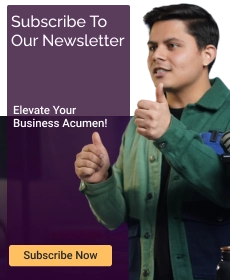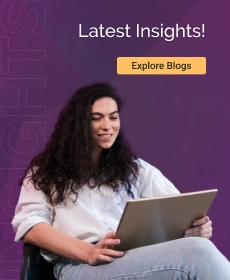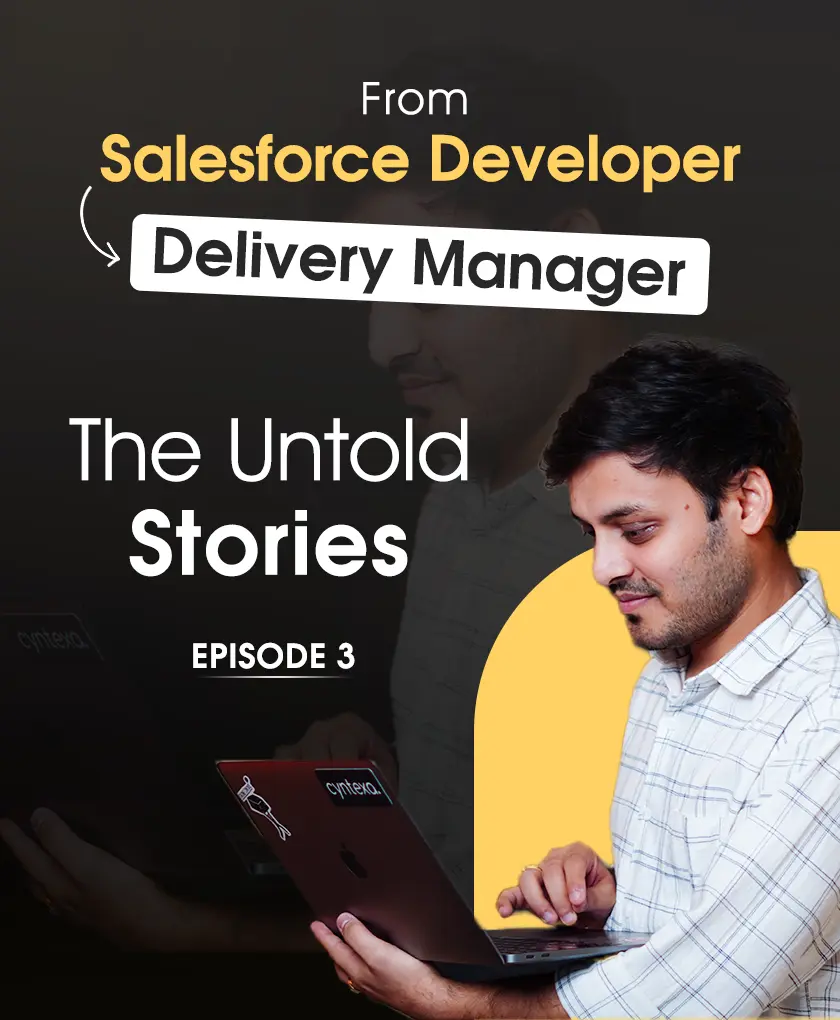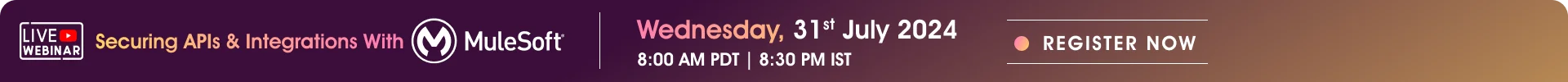Top Tools For Salesforce Org Health Check You Must Know
Table of Contents
It is vital to evaluate your Salesforce implementation frequently, just as it is essential to have effective health inspections for human beings. Maintaining the good health of your Salesforce organization is essential for ensuring the stability of your business operations and staying up to date with the industry norms as well as regulations.
It is recommended that you utilize the Salesforce Security Health Check tools to confirm that your Salesforce Org. is in good health. With the help of this write-up, we will guide you on the effective health check for your Salesforce org.
What is a Salesforce Health Check?
The Health Check is important in maintaining the security of your organization. We may utilize Health Check to identify all of the security procedures that are not currently active in your security settings. Whenever you start launching a custom app, you must first strengthen the security of the organization, which is accomplished through the use of the Health Check feature in Salesforce.
It is critical because every time a developer creates or deploys a bespoke application, they influence the overall security of the organization. Since the majority of the applications on the Salesforce platform are part of the owner’s organization, how the custom code is executed is dependent on the security settings sets of your organization. Salesforce Health Check is a tool that lets you determine exactly where your Salesforce org currently stands in terms of performance and security.
Why is the Salesforce Health Check Important?
If you have already acquired and installed Salesforce, you have gone a long way in terms of keeping your customers pleased. However, after going through all of this, you would not want to end up compromising data and jeopardizing your credibility. However, even though Salesforce is among the most secure systems in the market, there still are a few configurations that will need to be changed by administrators to keep it running.
Any growing firm must have a complicated set of procedures that are particular to its operation. This is entirely dependent on the industry in which you operate, the rivals with which you compete, the external climate impacting your marketplace, as well as a variety of other factors.
What Could be the Reason for the Salesforce org Health Check?
To simplify these procedures, you want your Salesforce not only to fit correctly but also to interact with the third-party apps that are important to your company’s operations. Performing a timely Salesforce Health Check-Up allows you to better understand how the data flows throughout your organization’s operations and how it is further simplified by the teams.
Read Also: Top 10 Apps For Salesforce Consultants
You will be able to see which processes require further connections with Salesforce to perform more efficiently and effectively with your data.
Salesforce org Installed a Long Time Ago
Is Salesforce still the same company that you fell in love with years ago because of its flexibility and ability to be adjusted to your specific needs and requirements? Is there something different now than there was before? How well is your implementation connected with your current market changes, and business processes, including business and operational goals? Depending on your situation, you may only want a minor tweak here and there, or you may have outgrown your present Salesforce environment & require a total overhaul of the entire infrastructure.
What is the Security Security Baseline?
When you run the tool, you will receive a summary score that will show you how your Salesforce security features compare to a specified security benchmark. Exactly as its name indicates, a security baseline is the norm against which your Salesforce instance should be measured to be considered healthy. The program enables users to share up to 5 Custom Baselines or just 1 Baseline Standard to use the information to evaluate the complete health of your Salesforce organization.
By your choice of baseline, you will be provided with suggested values for a variety of hazards that are likely to represent harm to your system. High Risk, Medium Risk, Low Risk, & Informational Security Settings are represented by the values in this table. Your health score can decline if you opt to make your settings less restrictive when compared to the baseline you have selected.
4 Tools to Check Salesforce Org Health
Here are the top Salesforce Org health check tools that you must know about; you can pick any of the tools as per your requirement and run a health check.


1. Salesforce Health Checker Tool
It provides you with the ability to assess the vulnerabilities associated with the Salesforce org from a single page. It is both cost-effective and time-efficient, yielding speedy results. It also contains a full report on the many challenges that were encountered. Salesforce’s baseline standard allows you to quickly and simply create medium to high-risk settings with only a few clicks. Aside from that, it allows you to generate an overall health check score as well as compare it to a standard baseline. It is possible to upload custom baselines if a circumstance arises in which it is necessary to differ from the Salesforce baseline standard; however, there are limits of only five values per baseline.
Read Also: Top 10 Most Popular Salesforce Integrations
2. Apex PMD Tool
PMD is an acronym that stands for Programming Mistake Detector. It is a well-known source code diagnostic for Java as well as many other programming languages. It is also compatible with Apex. It is a static source code analyzer that is free and open-source, and it reports on errors that are discovered in application code. It identifies typical programming errors such as unused variables and empty catch blocks, among others. It will help us to improve the overall quality of our Apex code while avoiding maintenance, efficiency, and bug issues in the future.
3. Checkmarx Apex Code Scanner
Checkmark Apex Code Scanner is a Salesforce-powered tool that scans Apex Codes for errors. It performs a security check on your Salesforce instance and generates a full report on threats based on the quality and security of your source code. It finds and analyses every flaw in your apex code and determines whether or not it adheres to Salesforce’s recommended best practices. This is one of the most effective methods for providing exact information on the security of your code. All you have to do is log in to the portal, key in the username and password for your Salesforce instance, and then select the sort of scan you want. While scanning using the Checkmarx Apex Code Scanner, you could select either the Security Profile the Quality Profile, or both. You will be provided a report detailing the issues that were discovered as well as suggestions for how to resolve them successfully once your code has been submitted.
4. Salesforce Accelerator
Salesforce Accelerator is a fantastic technology that, although it is not widely known, may assist you in getting your Salesforce org fully up and running quickly. The majority of the time, this tool is accessible on demand. It enables users who are experiencing technical difficulties with their Salesforce instance to receive personalized technical assistance on demand. This professional guide will then assist you in identifying and resolving any Salesforce org issues that you may be experiencing. As a result of employing a Salesforce Accelerator to do a health check, you will be provided with a list of concerns as well as advice on how to resolve them.
Organizations that are a member of a Salesforce Premier Success Plan are eligible to use the Salesforce Accelerator service. Requesting a Salesforce Accelerator through the Help and Training site will put you in contact with trained Salesforce experts who can assist you. They look through your existing issues for a set amount of time (usually 3-4 weeks) and then offer you a report detailing what is wrong plus how you may improve your outputs.
Conclusion
Salesforce Health Check is a suite of tools that allows you to run a reality check about where your Salesforce org presently stands in terms of capability and security. Salesforce Security Centre is indeed an add-on solution that allows you to execute health checks across all of your Salesforce organizations if you have a Salesforce setup with many organizations. It gives administrators more in-depth information while also saving them time.
Additionally, you have the option of doing a manual audit of the Salesforce org. However, there has to be a technique to accomplish this rather than a haphazard approach to identifying problems. It gives you the ability to produce reports based on certain criteria. However, if you utilize the technologies mentioned above, it is recommended that you seek Salesforce Consulting Services from a certified Company.
At Cyntexa, our experts will guide you with the proper implementation of health check procedures, so you do not overlook any parameter. If you want your business to thrive, then you need to take care of your Salesforce CRM Integration Services with the help of experienced professionals.
Don’t Worry, We Got You Covered!
Get The Expert curated eGuide straight to your inbox and get going with the Salesforce Excellence.