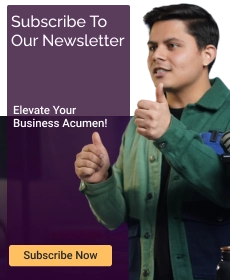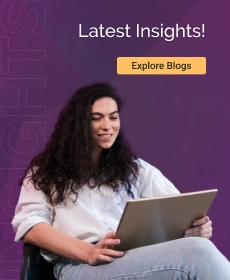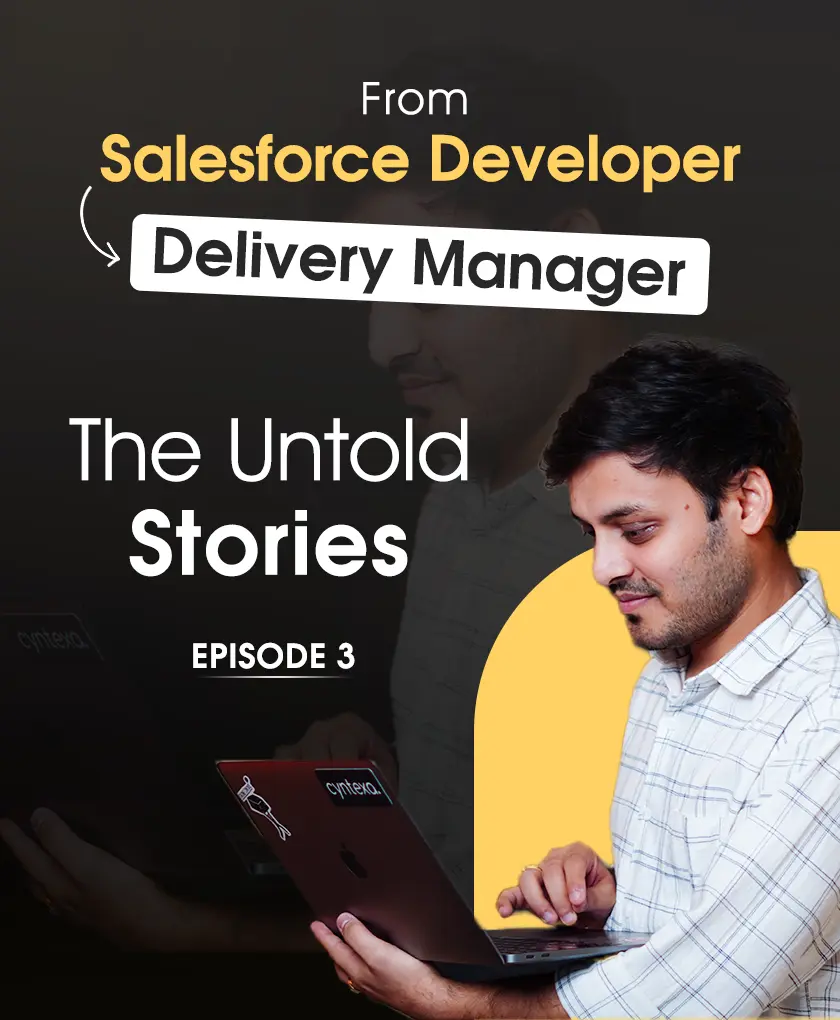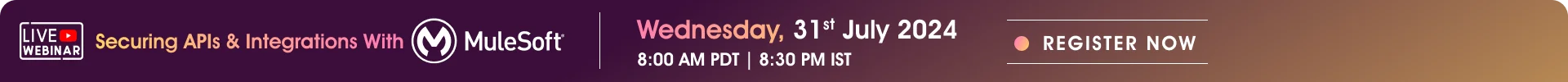Top 10 Applications For Salesforce Consultants
Table of Contents
Salesforce consultants play a crucial role in enhancing organizational value by contributing to lead generation, maximizing return on investment (ROI), and fostering client goodwill. Their expertise in implementation, integration, and customization positions them to develop unique solutions, making them capable of overcoming roadblocks and propelling business growth.
Despite the challenges they face during implementation, Salesforce consultants effectively manage complexities, align strategies with business goals, and exceed client expectations. Their shoulders bear the weight of these responsibilities, yet they navigate seamlessly to deliver unprecedented results.
So, to liberate them from such burdensome tasks, these consultants must stay informed about new technologies.
Acknowledging their primary responsibilities, we have curated a list of the top 10 apps for Salesforce consultants. These tools and software are designed to guide them in achieving their business goals effectively.
Let’s take a look at Top 10 Apps for Salesforce Consultants
1. Jira – For Task Management


Jira was initially launched in 2002 to track issues; however, it has evolved over time into robust project and task management software for teams. These tools are now capable of handling a vast array of requirements, including test case management and software development.
According to Atlassian, more than 65,000 companies worldwide utilize Jira for its extensive capabilities and flexibility to support various project types. Simultaneously, it allows teams to manage and leverage thousands of apps and integrations seamlessly from a single platform.
Without a doubt, whether you are a Salesforce consultant, professional, or developer managing large projects within an organization, Jira stands out as the go-to tool for handling project lifecycles.
Features of Jira – A Project Management Tool
- Create, assign, track, and prioritize issues and tasks throughout the project lifecycle in Jira.
- Define and create personalized workflows to meet your exceptional methodologies.
- Hunt WIP (Work In Progress) and manage your projects by utilizing scrum boards.
- Integrate third-party apps and services with your project management tool, including email, slack etc.
- Generate reports using analytics to check project health and make informed decisions.
For Salesforce expert, Jira goes the extra mile by assisting in the management of multiple projects simultaneously, providing the option to leverage any project template or even create custom workflows.
Benefits of Jira:
By leveraging this project management tool, consultants can reap its exceptional benefits including:
- Shorter project delivery times
- Improved quality of deliverables
- Enhanced team morale and satisfaction
- Increased customer satisfaction
- Better resource utilization
- Reduced costs and risks
Therefore, Jira proves invaluable for Salesforce consultants in issue tracking and managing the entire development lifecycle.
2. Slack – For Communication and Collaboration


According to research conducted by Slack, the platform boasts more than 18 million daily active users, with 156,000 organizations utilizing the tool to enhance communication and collaboration.
But, Salesforce consultants, the modern-day knights in shining armour for businesses, constantly face challenges in communication and collaboration with other team members. This lack of collaboration affects deadlines, ultimately hindering business growth. That’s where Slack, the popular team communication platform, comes in.
Features of Slack
- Streamline the communication process among teams and other departments regarding projects and topics.
- Send individuals private messages or engage in seamless conversations in small groups.
- Share multimedia files, including documents, images, and videos directly from Slack.
- You can integrate Slack with other tools or a customer relationship management platform.
- Since the sent data on Slack is organized and accessible, you can easily find it.
- Directly place voice or video calls from Slack, eliminating the stress of juggling between platforms.
By utilizing these exclusive Slack features, benefit in the following ways:
- Foster real-time and seamless communication among teams and cross-departments.
- Keep all crucial information, conversations, or shared data in one place.
- You can approach anyone easily, eliminating the need to wait for team availability.
Additionally, Slack serves as a knowledge repository with its searchable history and specialized channels, allowing consultants to easily share best practices and learn from each other. In essence, Slack is a great tool for them and renowned businesses with a base that is growing at a rate of 27% year-over-year.
See our Comprehensive Guide to Slack Salesforce Integration
3. MailChimp – For Email Broadcasting


Email marketing stands out as a highly effective strategy for lead conversion, delivering impressive returns on investment (ROI). Undoubtedly, in a landscape teeming with email tools for these consultants, Mailchimp dominates with an 80.81% market share, solidifying its position as the preferred platform for businesses of all sizes, from small enterprises to large corporations.
Features of MailChimp
- By using MailChimp’s pre-defined templates, you can create your email campaigns and save tons of time.
- The drag-and-drop builder helps you create personalized email campaigns, eliminating the need to write code.
- You can manage marketing content in one place by utilizing Content Studio.
MailChimp can be integrated with other tools, including Shopify, WordPress, and Facebook, ensuring a seamless connection between your marketing team and others in your marketing stack.
In fact, recent statistics indicate a staggering $11 billion in revenue generated through emails in the past year alone. Recognizing its impact, marketers often deploy 2-3 emails daily to maximize their campaign objectives. The prominence of MailChimp further underscores the significance of email marketing.
With over 1 billion emails sent daily through its platform, MailChimp has become the preferred choice for marketers, showcasing its widespread popularity and reach across businesses.
4. Zoom – For Virtual Meetings


Remember Skype? Well, that’s a thing of the past now. Zoom is positioned as the future of video communication. The platform facilitates over 3.3 trillion minutes of meetings each year (Source: logistics research).
Interestingly, 89% of businesses and Salesforce consultants rely on Zoom, a virtual conferencing software app, for work purposes (Source: Search logistics). This remarkable adoption rate highlights that Zoom meetings are the preferred tool for Salesforce consultants seeking a video communications app.
Features Of Zoom – A Room Where Team Can Virtually Connect
- You can make audio and high-resolution video calls for effective communication.
- Host meetings, webinars, and virtual sessions with up to 1000 participants (depending on the plan) for effectual gatherings.
- Share presentations, an entire screen, or a single tab during your virtual sessions and meetings.
- Built-in collaboration tools, including whiteboards and co-annotation, boost teamwork.
- You can divide large teams into small groups for more attentive discussions.
- Since Zoom is mobile-friendly, you can host or join meetings from any device and location.
It’s a great app for consultants, allowing them to make instant connections with peers or clients. You can schedule meetings based on the client’s time zone and availability, ensuring seamless productivity without any time lapses. Furthermore, Zoom has proven to be highly successful for social events, webinars, and large gatherings.
Check out Top Benefits of Zoom Salesforce Integration for Your Business
5. Loom – Video Recording


Effective meetings are crucial for workplace communication, but the key to maintaining productivity lies in making them more efficient and avoiding calendar clutter.
The good news is that recent years have introduced a new class of apps for consultants, modern processes, and emerging best practices aimed at reducing time spent in meetings while enhancing their effectiveness.
Loom is one such tool, enabling them or businesses to record meetings for later viewing, ultimately saving significant amounts of time.
Features of Loom
- Capture your screen and webcam in a single click, eliminating the need for convoluted editing tools.
- You can trim, add captions, and emphasize key points while recording.
- You can share recordings instantly via email or other integrated platforms.
In a recent survey of Loom users, insights were gained into how people leverage asynchronous video communication to alleviate meeting overload:
- 62% reported that Loom helps eliminate low-value meetings.
- 88% stated they’ve used Loom to save a minimum of 30 minutes per week at work.
- Tide reduced meetings by 80% using Loom.
- Brex replaced 1,273 sessions with Loom within 90 days.
- LaunchDarkly reclaimed 523 panels within 90 days through Loom.
These remarkable statistics highlight how Loom empowers businesses or professionals to eliminate unnecessary meetings, foster balance and autonomy in their workday, and enhance the effectiveness of the remaining live meetings.
6. ChargeOn / Chargent / Blackthorn Payment – For Payments


Undoubtedly, businesses engage in bulk payments, necessitating a highly secure payment gateway capable of accepting global transactions. This is precisely where ChargeOn steps in.
ChargeOn empowers consultants to concentrate on their core expertise – consulting – rather than delving into the intricacies of payment processing. This arrangement proves to be mutually beneficial, enhancing productivity and efficiency for both consultants and their clients.
Features of ChargeOn
- Automate billing for subscriptions, memberships, and other recurring charges.
- Automatically collect overdue payments with reminders and late fees.
- Accept one-time payments and schedule them for future dates.
- Manage subscription plans with flexible settings and automatic renewals.
- Securely store customer payment information for faster future transactions.
- Protect against fraudulent transactions with advanced risk management tools.
As an added advantage, ChargeOn offers global payment support, robust security measures, and expert customer service, ensuring a seamless experience for your business. Moreover, ChargeOn accommodates various payment options, such as credit cards and ACH, and even supports recurring billing for retainer contracts.
Therefore, bid farewell to the complications of payment processing and entrust ChargeOn to handle it. Spend more time on consulting and less time chasing payments – it’s as straightforward as that.
7. DocuSign – Document Generation App


DocuSign is a well-known e-signature and agreement cloud service used by billions of individuals worldwide for document signing. It caters to a wide range of clients, from small businesses to Fortune 500 companies across different industries, and has a large-paying customer base of approximately 1.4 billion.
Features of Docusign
- Sign in documents electronically from any device with legally
- Create a new doc and upload the existing one, irrespective of the format (Word, PDF, etc.)
- Create templates for frequently used documents to save time and boost productivity.
The DocuSign for Salesforce App seamlessly incorporates DocuSign features directly into Salesforce, eradicating the need for context switching and manual data entry. Pre-built templates and workflows streamline common agreement processes like quotes, contracts, and NDAs, enabling the establishment of automated workflows for sending, collecting signatures, and managing agreements post-signing.
Additionally, the application enhances data capture by automatically extracting information from pertinent Salesforce fields into DocuSign documents. Users can benefit from real-time updates within Salesforce, allowing them to track agreement statuses, receive notifications upon completed signatures, and maintain seamless visibility throughout the entire process.
8. ORGanizer for Salesforce – For managing Login Credentials.


Salesforce Expert often grapple with the challenge of managing a multitude of orgs, passwords, and custom links, creating a chaotic environment.
ORGanizer serves as your pocket Swiss army knife, bringing order to this whirlwind of complexities associated with Salesforce logins. Beyond simplifying logins, the tool serves as your productivity booster, you can turn into a consultant who consistently delivers results with ease.
Features of OrGanizer
- Store & Fly allows you to store usernames, passwords, and URLs securely.
- Seamlessly switch between orgs with just one click, eliminating the need for messy copy-pasting.
- As a Salesforce expert, say goodbye to bookmarking hassles.
- With Quick Links, build a personalized library of custom Salesforce pages.
- Launch pages effortlessly, enabling a focus on results without the need for tab hunting.
9. Canva – For Architecture Designing in Salesforce


Effective communication is key to maintaining strong relationships with their clients, and visuals play a crucial role in conveying information and fostering understanding between consultants and their clients.
With over 85% active users across the world, it has become a go-to resource for businesses, marketers, and individuals alike. (Source: socialshepherd.)
And since Salesforce consultants often have to create various types of visual content, including presentations, proposals, and reports, to meet their clients’ needs – Canva is the best tool.
Features of Canva
- Canva provides over 60,000 templates for creating various visual content types.
- Millions of stock images and illustrations are available within the platform.
- Canva features an easy-to-use interface designed for quick and efficient design creation.
- Users can produce professional-looking designs in minutes, whether for social media graphics, presentations, flyers, or other visual content.
10. SurveyMonkey


Surveys sync directly with Salesforce objects, eliminating data entry and double-handling. No complex APIs or custom coding is needed. This saves consultants up to 50% on survey deployment time, per SurveyMonkey reports.
While SurveyMonkey isn’t the only option for Salesforce consultants, its tight integration and powerful features make it a top contender.
Features of SurveyMonkey
- Create simple yet user-friendly surveys with drag-and-drop functionality
- Pick one from multiple choice, open-ended, rating scales, matrices, and more to gather diverse insights in the survey.
- Create an engaging experience based on past feedback
- Utilize your company logo in Survey forms for brand promotion
- Share your surveys seamlessly via Email, social media or web links
- You can export survey data in any format
- Access the pre-defined templates to create a study, save time
Also, consultants can use actionable Analytics features, built-in dashboards, and reports to track metrics like CSAT, NPS, and others to identify customer satisfaction trends and areas for improvement.
In essence, SurveyMonkey is a user-friendly app that integrates well with Salesforce and provides actionable insights for consultants.


In a Nutshell,
Are you currently utilizing any of the tools above to enhance your productivity and streamline your work? If not, it’s time to take a step forward with the right partner like Cyntexa, a leading Salesforce Development Company priding itself on employing a comprehensive suite of tools and apps for Salesforce consultants.
As Salesforce Consultants, we leverage the top 10 apps widely used in the industry for managing communication and project management tasks. These tools enable us to communicate seamlessly with our clients and deliver high-quality results within stipulated timelines.
Furthermore, we provide integration services for Salesforce, so there’s no need to worry if you are using another platform. Our experts seamlessly integrate these apps for Salesforce consultants to maximize their benefits and enhance the overall client experience.
Don’t Worry, We Got You Covered!
Get The Expert curated eGuide straight to your inbox and get going with the Salesforce Excellence.