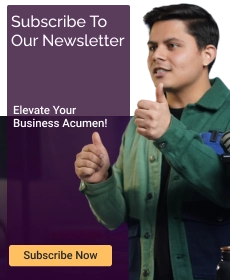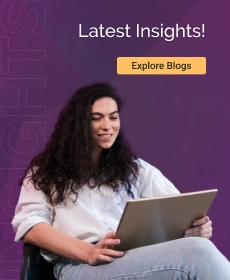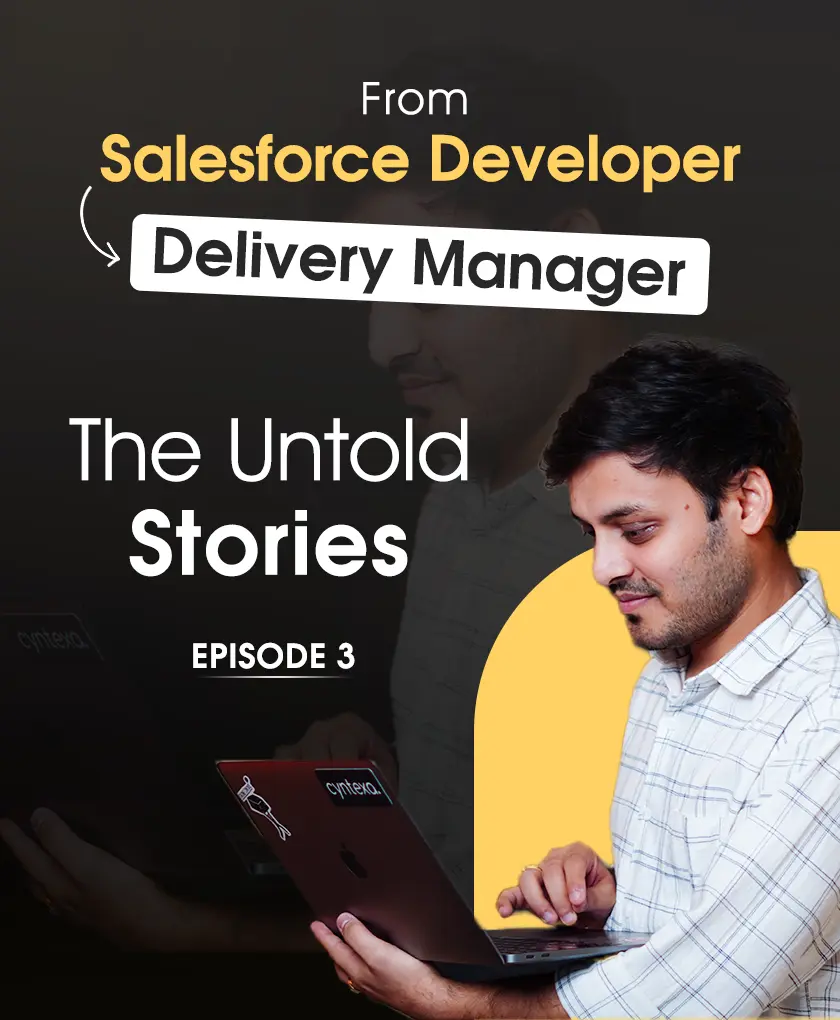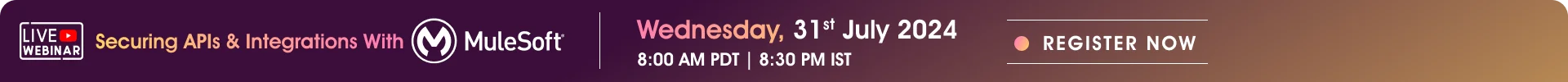10 Ways To Utilize Salesforce Service Cloud To Its Fullest
Table of Contents
Today’s customers have got all the power to make or break a brand. With daily increasing expectations and requirements, businesses explicitly focus on catering uncompromised services to their customers. Customer service personnel mostly need help with sluggish revert time to deal with inquiries from contractors, unorganized contact data, and irregular operational processes. Eventually, turning the entire process flustering for both reps and customers.
Considering the fact that there are lumps in the road to keeping the customers engaged and offering effortless customer support, Salesforce introduced a platform popular name Service Cloud, an efficient and tried-and-tested customer service channel.
A business needs Salesforce Service Cloud to establish itself as the best customer service provider and enhance the quality of external and internal management.
In this blog, let’s dig deeper to find out the best tips you can use to drive more customers toward your business. Moreover, there will be much to discuss on the uses of Salesforce Service Cloud, its features, and the benefits it provides to businesses in the long run.
What Is Salesforce Service Cloud?
Salesforce Service Cloud is one of the products launched by Salesforce in 2009 and is considered the best tool to provide top-notch customer services. Its trait of managing all the relevant customer information is still unmatched. It is a complete solution for businesses looking to boost customer support and service quality.
Built with the help of the SaaS (Software as a Service) model, it has in-app live agent support, self-service communities, social media support, and knowledge centers that streamline the service operation in an organization.
It brings various communication modes with clients, such as Chat support, Phone support, Messenger, Facebook, and Emails. This feature enables representatives to promptly solve the concerns raised by the customers on different channels.
Sometimes, it becomes complicated for the representatives to deal with bulk requests from various channels. At that moment, Omni-Channel in Salesforce Service Cloud performs the request distribution to ensure all requests are handled correctly and on time. This eventually promotes establishing long-lasting relationships with existing and potential customers.
You can also check how Salesforce Service Cloud Outshines Other Alternatives.
One of the modules of Salesforce Service Cloud is Service Console, which is accompanied by automation, customer self-help portals, and comprehensive dashboards for quick analytics and reports.
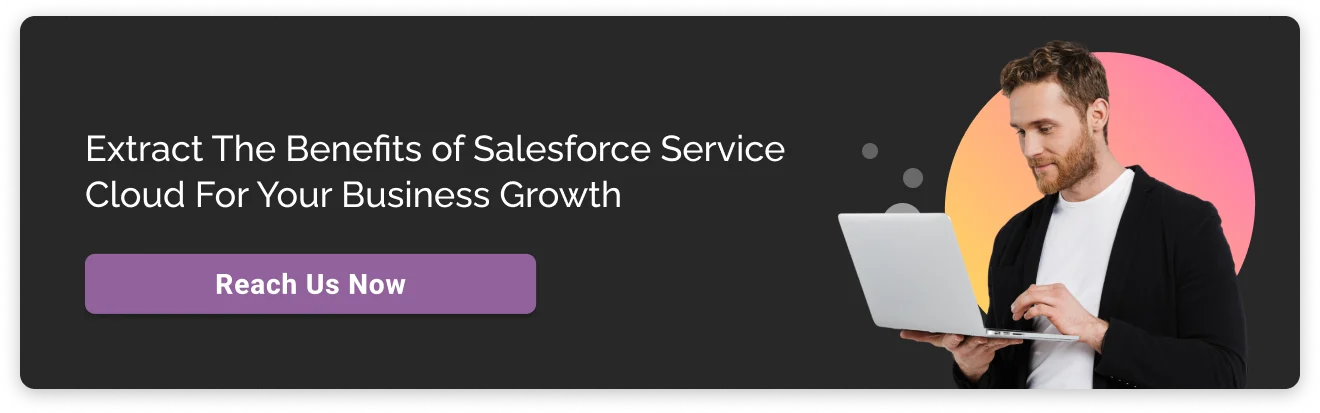
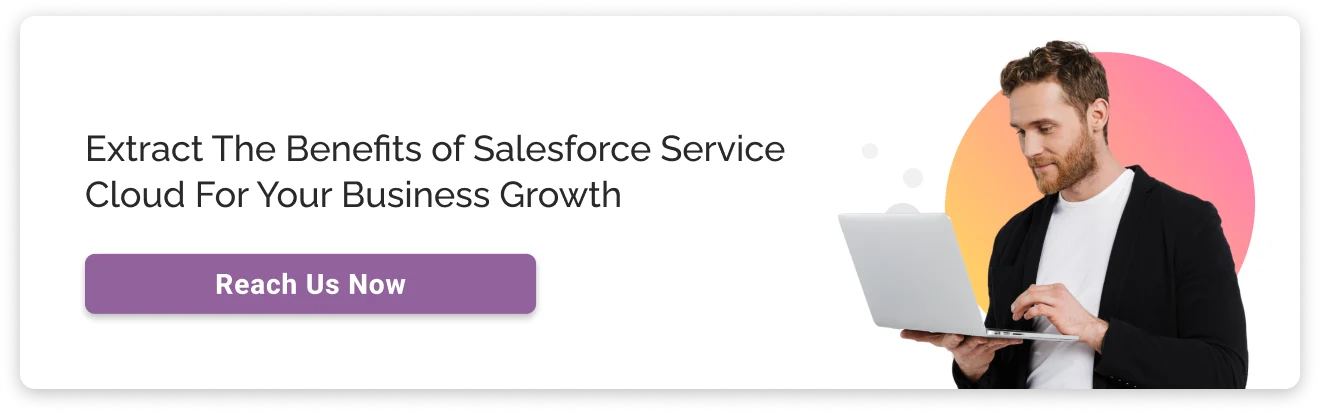
How Does Salesforce Service Cloud Work?
Service Cloud by Salesforce offers a holistic 360-degree view of the customers, enabling businesses to provide quicker, better, and more personalized services to each of them. It provides various Salesforce Matrices such as average daily cases, customer representatives, response time, time taken for responding to each customer, cases segregated according to issues, etc.
This cloud is compatible with all devices and has multiple delivery channels.
Here are some modules of Service Cloud:
- Service Cloud Console
- Salesforce Knowledge
- Service Cloud Reporting
- Chatter
- Communities tool and more.
Salesforce Service Cloud functions differently for Agents, Customers, and Executives. So let’s see what it has to offer to each of them:
For Agents –
- It enables the agent to access the entire customer data history in one place.
- Timer and Milestone’s trackers make responding faster and sharing relevant case information easy.
- Service Cloud allows you to reroute cases easily and swiftly and revert to queries or concerns of customers on the contact mode they select in their preferences.
- Provide case details with status and priority.
- Agents can also develop macros to summon cases quickly.
For Customers –
- Service Cloud is created keeping in mind the accessibility and comfort of the users.
- Customers can retrieve a good quantity of personalized materials like articles and customer experiences relevant to them straight from the communities.
- They can also seek help from the community website.
- The cloud extends an opportunity to develop branded communities for a peer-to-peer, knowledge base, and support team problem resolution.
- The community website is accessible to all customers looking for any case updates, and for further guidance, they can directly connect with the help contact option.
- It is easy to locate or recommend goods and services.
For Executives –
- The value of deploying the Service cloud can be determined by business analytics and team performance.
- Executives can track the level of customer satisfaction and prioritize accordingly.
- With real-time tracking, you can adjust the flexibility as per the requirement.
- Executives can view data by using in-built and detailed Dashboards and reports.
- And if required, then executives can remotely assess the data.
Now let’s move ahead with the most awaited topic of this blog.
Tips To Utilize Salesforce Service Cloud To Its Fullest


1. Use Integrations To Get All Your Customer Data In One Place
CRM Integrations help to provide connectivity between CRM software and third-party applications such as customer service software. With the help of this feature, any interaction between the customer and customer service software can be automatically recorded and captured in your CRM.
2. Take Advantage Of Customer Data And Personalization
Salesforce lets you collect and analyze many customer data within a single platform. You can send personalized emails to customers looking forward to their buying patterns and preferences. This feature helps build customer relationships by reaching out to them at the right time.
3. Improved Customer Service
While a highly scalable platform, Service Cloud caters to all your current needs, especially when the motive is to grow your customer base. The customer service team runs very efficiently with this highly integrated platform of Salesforce.
4. Figure Out The Reason Why Customers Are Leaving
Customers are valuable assets as they navigate you and your business to more significant growth opportunities. They promote the product or service to other customers and, thus, help your company build a great customer base loyal to your brand. This is why you should always try to know why you see a decline in the customer base.
5. Use Social Media To Reach Your Customers
According to research, there is a 15% increase in churn rate if you cannot respond to your customers’ queries over social media. By churn rate, we mean the annual percentage rate by which customers stop subscribing to a product or service. Thus, you must be available for your customers and be prompt over social media channels. This can be possible with successful Social Media Integration with Salesforce Service Cloud.
6. Integrate Salesforce With Your Customer Service Platform
Dealing with customer complaints is a significant part of after-sales. According to the survey, 55% of customers stop using the product or service if their complaints are not attended to properly and promptly. To minimize it, Salesforce has provided the option to integrate the data with your Customer Service Platform. This option further enables the customer service team to access all customer data and ensure the timely resolution of customer issues.
7. Track Customer Interaction
With Salesforce Service Cloud, you can track customer interaction with all the specifics, like date fields, so you can search and sort them quickly by the date of the last contact. Also, Salesforce provides you with features to automate this process as well.
8. Identify And Re-Engage Your Inactive Subscribers
After tracking the customer interaction, as discussed above, you should first identify inactive subscribers. After that, you can send them personalized emails like offering discounts, offers, or competitions. This personalized interaction through different mediums will further help re-engage them with you.
9. Give It A 100-Day Rest
After successfully acquiring a customer, you should wait at least 100 days before bombarding them with more exciting offers and similar things. Until then, it’s best to appreciate their purchasing your product or service and thank them for being part of your business.
10. Deploy Better Analytics For Better Services
For its cloud-based analytics, Salesforce has got Salesforce Einstein Analytics. To enhance customer service, Service Cloud uses the different features of Einstein Analytics for better and smooth functioning of business with your customers.
Benefits Of Using Salesforce Service Cloud
The main Benefits of Salesforce Service Cloud are as follows:


1. Self-help To Customers
Making your customer capable of solving their concerns on their own is something you can exclusively give them while serving them. Salesforce Service Cloud allows your customer to sort out their issues themselves without waiting further for any further assistance from an agent.
Customers can stay active in communities and boost their knowledge of each other by sharing different cases and their solutions. Simultaneously, they can keep businesses in the thread to keep them updated with their likes and dislikes through questionnaires and surveys.
2. Find All Customer Data In One Place
Teams mostly manage data in countless Excel spreadsheets or on different binders, or on Notepad, or phone or tablet. Salesforce Service Cloud provides one platform to host all customer data under one roof and make all the relevant data easily accessible.
This includes case management files, inquiries, multi-channel customer access, and queue handling. In addition, it has a pre-built integration application that integrates with the organization’s legacy systems and supports ticketing, routing, and escalation.
3. A Comprehensive View Of Customer Information
This comprehensive customer service platform is also available to plan for short- and long-term goals. You can efficiently work on these goals while being informed of real-time information in customer care and current trends.
KPI Dashboards support you competently in tracking your pre-defined metrics that guide your customer support team and confirm that they are justifying their job on each parameter.
4. Easy Collaboration
Salesforce Service Cloud permits teams, departments, clients, and the business to collaborate and transmit information and data in one place. In addition, training related to contemporary trends and policies is given to executives that allows them to create a personalized solution for each of the problems shared by the customer seamlessly. In this way, only some interactions with the customer will look natural and unsolicited. Still, the availability of real-time customer information will also become unchallenging in other segments of the business.
5. The Customer-First Approach
The best thing about Salesforce Service Cloud is that it lets you perform from any preferred location. Your agents will always be free to deal with customer queries from the office, at home, or even when they work from a hill station. They can track specific issues, check the feedback left by the customers, and coordinate with the customer to address and resolve them as and when required.
6. Field Service Lightning (FSL)
We can extend the features of the Service cloud using a managed package provided by Salesforce named Field service lightning. It offers an extensive view of workflow management in an organization. It helps businesses in delivering excellent on-site services and support to customers. For example, with FSL, your support team can smartly delegate tasks to Field Service technicians and keep track of the activities accomplished by them. And it lets businesses manage records and data of customers in several fields within Salesforce.
→ Click here to download our free guide to Salesforce Field Service Lightning Implementation [Download Now].
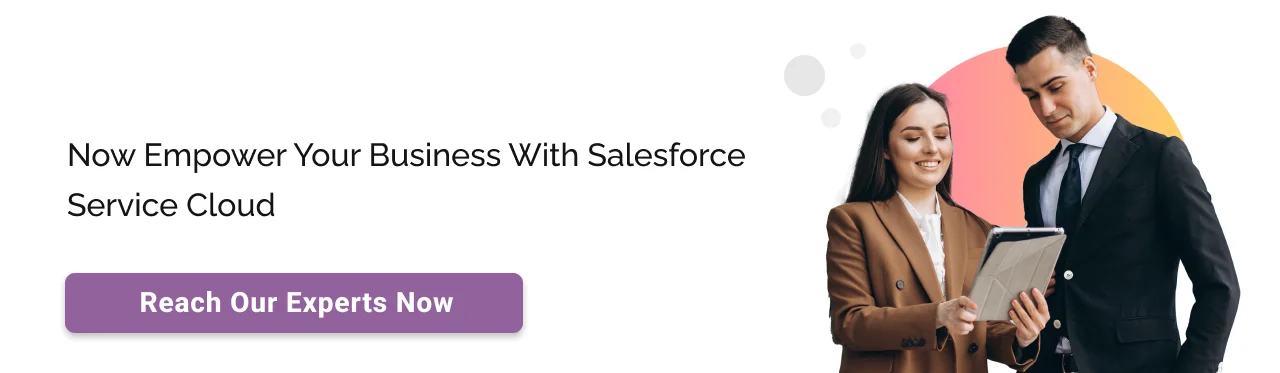
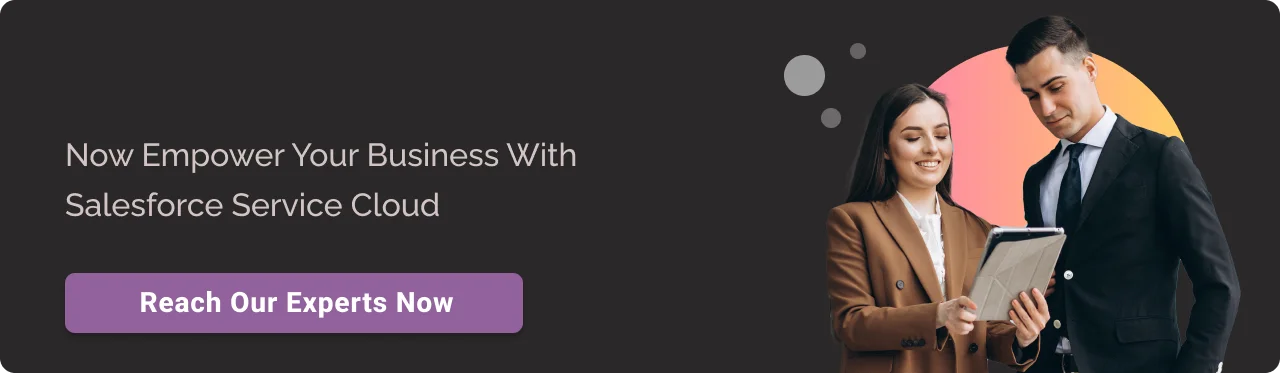
Conclusion
It doesn’t matter in which industry you are dealing, customers will always be the King, and it’s your responsibility to provide customers with the best services. In addition, it will give them a reason to stay with your brand for a long time.
We know you are also eager to scale up your business and drive more customer satisfaction. In that case, Salesforce Service Cloud can do miracles by helping you build better customer retention with upgraded customer service. This platform by Salesforce provides you with all the amenities to help you to make your customer base vast.
Salesforce Service Cloud Implementation sounds like one huge investment and we are sure that you don’t anything to go off the trail. At Cyntexa, we put best practices and methodologies to while performing implementation to deliver what’s best for your business.
Still, have second thoughts?
Book a call and experience it on your own.
Don’t Worry, We Got You Covered!
Get The Expert curated eGuide straight to your inbox and get going with the Salesforce Excellence.
Frequently Asked Questions
Salesforce Service Cloud is a cloud-CRM platform from Salesforce that offers ultimate customer support and services. This platform helps businesses improve customer support standards by reducing costs and creating personalized customer experiences. In addition, the Service Cloud allows its user to finalize deals faster with automation and artificial intelligence.
Built on the Customer Success Platform of Salesforce, Service Cloud proffers its users a 360-degree view of customers and allows them to deliver faster, easier, smarter, and more personalized services. On top of that, Salesforce Sales Cloud streamlines workflows automate service processes and directly connects representatives to customers across several interaction channels on any device.
Service Cloud is a product from Salesforce that helps businesses enhance the quality of their customer support and services. It’s part of the Salesforce suite, and your teams can level up their game by leveraging a lot of tasks to Salesforce Service Cloud. First, they must download the plugin from Salesforce AppExchange and guide the team members in Salesforce Trailhead. You also get the option to build one single customer database for multiple Salesforce-powered platforms like Sales Cloud, Service Cloud, and Marketing Cloud.
Salesforce Service Cloud offers an infrastructure that strategically helps businesses turn their customer services into frictionless processes and makes customers loyal to your brand. It also gives representatives a tool that delivers excellent customer experience and empowers them to work faster and with more productivity, ultimately increasing customer satisfaction and reducing costs. With the Salesforce Service cloud, users can also create a self-service community through which customers can explore the best information about your products and services, get in touch with peers or connect with your support person if required.