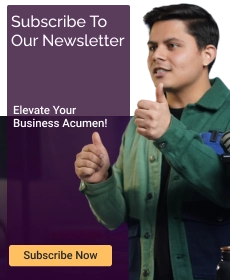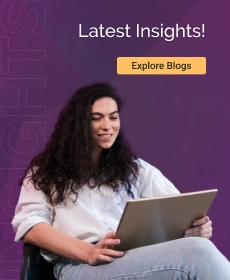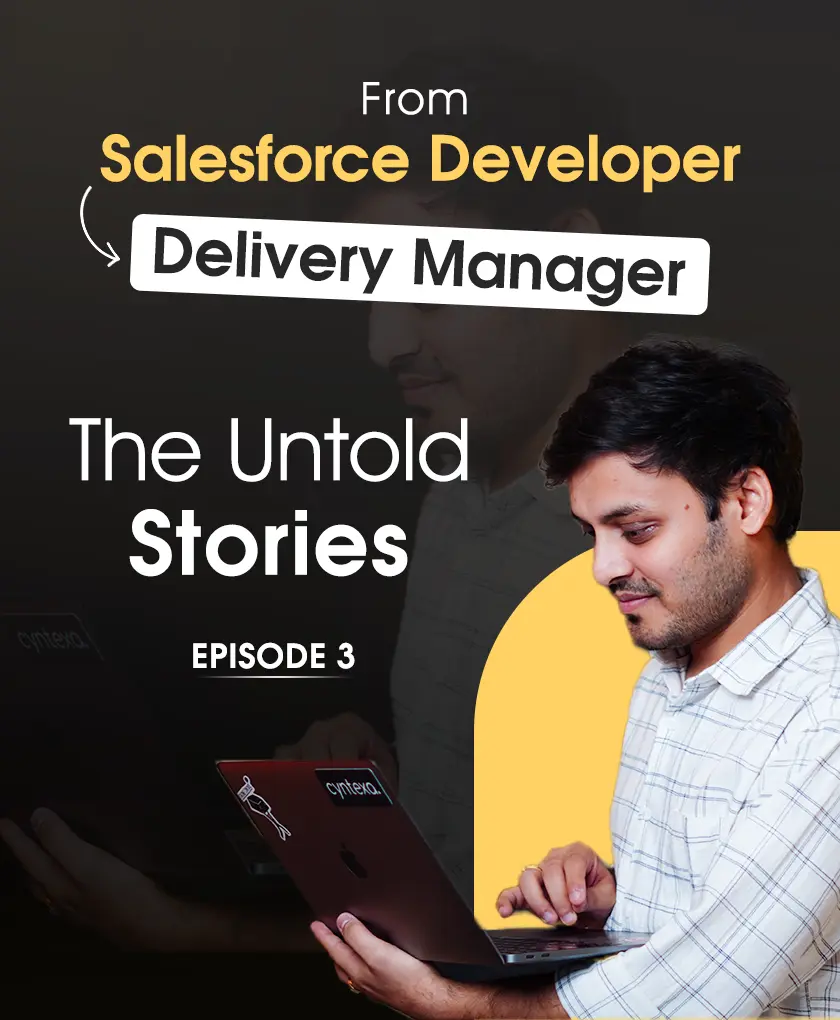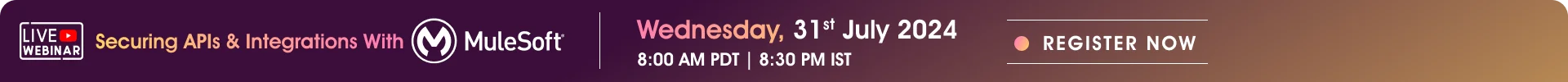Optimizing Field Operations: Features & Benefits of Salesforce Field Service Lightning
Table of Contents
In a digital landscape where customer satisfaction reigns supreme and streamlined operations are the backbone of success, Salesforce Field Service Lightning emerges as the game-changer.
According to research in North America, 52% of organizations continue to manage and assign field service tasks through manual methods. This presents a significant challenge, as it involves navigating the delicate balance of providing prompt and efficient service while ensuring that customers not only receive solutions promptly but also enjoy a positive and satisfying experience.


Is your field service operation stuck in the slow lane? Are technicians bogged down with paperwork while customers wait impatiently for appointments that run late? If so, it’s time to shift gears with Salesforce Field Service Lightning (FSL) – a powerful solution that revamps your service game from the ground up.
Get ready to experience the convergence of technology and customer-centricity, where satisfaction is not just a goal—it’s the standard.
→ Click here to download our free guide to Salesforce Field Service Lightning Implementation [Download Now].
What is Salesforce Field Service Lightning?
Field Service Lightning, an integral part of Salesforce’s Service Cloud, facilitates support departments in managing customer data and records effectively. It streamlines phone-to-field services, allowing agents to perform tasks like repairs, installations, and professional services more efficiently.
Field Service Lightning is gaining popularity as it organizes business processes without delays or discrepancies. With its customization features, you can align most of your manual tasks, including staff, time, and place, to meet business requirements.
5 Key Features of Salesforce Field Service Lightning
If your team is also a part of those 52% relying on manual methods for field service management, it’s time to level up with Field Service Lightning. Take a moment to explore it’s top five features and elevate your field service operations.
1. Word Order Administration
Work order management (WOM) is the backbone of efficient operations in various industries, from field service and maintenance to manufacturing and facilities management. In fact, ineffective order management can result in a substantial loss, equating to 6-10% of a business’s annual revenue. (Source: McKinsey & Company).
But with FSL, you can efficiently facilitate your field service operations by creating and managing work orders. This powerful feature allows you to easily view accounts and verify job requirements and necessities, ensuring that everything is in order before you start working.
Additionally, you can seamlessly integrate invoicing into your workflow, making the payment process quick and streamlined once you have finalized the work order.
In essence, Salesforce Field Service Lightning is an exceptional tool for managing your field service operations with maximum efficiency and ease.
2. Seamless Appointment Scheduling
Managing your workforce has never been easier, thanks to the powerful Field Service Lightning dispatch console. Forget spending hours juggling spreadsheets and calendars. This powerful tool lets you visualize your crew at a glance, like a master conductor with an orchestra.
Suppose you need a plumber with five-star reviews for that urgent pipe leak? Or an electrician who aces solar panel installations? Boom! The console’s customizable searches let you filter by skills, availability, and even past experiences to find the perfect fit for every job. So, no more guesswork, no more mismatched assignments. Just the right person, right when you need them.
And the best part? Say goodbye to scheduling nightmares. Dispatch Console optimizes the complete process. Drag and drop appointments, optimize routes, and track progress in real-time. It’s like having a dedicated scheduling assistant whispering “got it covered” in your ear all day long.
So, ditch the chaos and reap the power of the FSL Dispatch Console to transform your workforce management from a tangled mess to a beautifully orchestrated masterpiece.
3. Inventory Management
What is the right solution to keep a vigilant eye on all available stocks if you are tired of playing inventory roulette? Salesforce Field Service Lightning’s inventory management! You can even check the available stocks in individual stores.
This functionality offers you instantaneous updates on inventory levels and locations, empowering you to make well-informed decisions regarding inventory management. Whether in the warehouse, on the road, or in-store, all users can access identical, up-to-the-minute information.
Additionally, Salesforce Field Service Lightning simplifies keeping track of inventory by automating many of the tasks involved, such as data entry and reporting. In essence, inventory management becomes a breeze with this Salesforce offering, leaving you and your team free to focus on what matters most – crushing your goals!
4. Field Service Analytics
The field service landscape is experiencing a significant transformation. Gone are the days of hunches and haphazard scheduling. Today, data-driven insights reign supreme. Field Service Analytics (FSA) has emerged as the ultimate weapon in optimizing operations and exceeding customer expectations.
- According to IDC, 26% reduction is observed in operational costs through effective FSA implementation.
- 72% of FSOs acknowledge leveraging data analytics provides them a considerable competitive advantage
- 70% of customer satisfaction improved due to faster resolution times and reduced downtime (McKinsey & Company).
These statistics paint a clear picture: Field Service Analytics is not just a nice-to-have; it’s a winning strategy. But what is it, and how does it help you in your field service transformation journey?
At its core, FSA leverages the power of data collected throughout the service lifecycle – work orders, technician performance, asset information, and customer feedback – to gain actionable insights.
That’s why data-driven from different sources is translated into visual dashboards, reports, and predictive models that empower decision-making at all levels:
- Dispatch teams: Optimize scheduling, assign the right technician for the job, and predict potential roadblocks.
- Field technicians: Access real-time information, receive guided workflows, and identify parts availability on the go.
- Management: Identify trends, track key performance indicators (KPIs), and strategically decide on resource allocation, pricing, and customer service.
5. Mobile Access
Salesforce Field Service Lightning is power-packed with incredible functionalities, including mobile optimization. These features ensure that all your team members are in constant communication and have real-time access to crucial information, such as stock availability, while in the field.
Did you know that 80% of field service organizations (FSOs) consider mobile solutions crucial for efficiency and speed? [Source: WebinarCare]
Furthermore, Salesforce winter update in the FSL cloud ensures that mobile enhancements assist field workers in managing error-prone data entry tasks.
Additionally, your team’s efficiency can be further improved by creating a personalized tab bar that seamlessly aligns with the workflows of your mobile team.
To fully leverage the advantages of Salesforce field service lightning features, your contractors and technicians should download the mobile apps and log in with their personal credentials. Logging into FSL on your system gives you real-time updates and control over your team’s credentials and access.
We’ve already explored how Field Service Lightning Salesforce streamlines scheduling and inventory management, but its superpowers extend far beyond that. So, buckle up, fellow field service champions, because we’re diving into four bonus benefits that’ll make your team unstoppable:
1. Timesheet Ninja: Forget paper trails and Excel nightmares. Field Service Lightning automates timesheets, capturing precise start and end times for every service call. No more late submissions or fuzzy memories – just seamless tracking for accurate payroll and billing. Say goodbye to “who worked on what, when?” confusion and hello to effortless efficiency!
2. Equipment Eagle Eye: Keep tabs on your precious tools like a hawk guarding its nest. Salesforce Field Service Lightning tracks every wrench, drill, and gizmo assigned to each technician and project. Real-time visibility means you’ll always know where things are, preventing frantic last-minute searches and costly equipment losses. Breathe easy, knowing your assets are accounted for wherever they roam.
3. Alert Arsenal: Communication is critical, and Field Service Lightning equips you with a communication bazooka. Generate instant text or email alerts for appointment confirmations, technician arrivals, and service updates. Keep customers informed and in the loop, reducing confusion and boosting satisfaction. No more missed appointments or surprise visits – just smooth, transparent communication that builds trust and strengthens relationships.
4. Travel Tamer: Say goodbye to booking headaches and expense report battles. Field Service Lightning integrates with travel platforms, letting you book flights, hotels, and rentals directly within the system. Optimize technician routes, streamline expense tracking, and ensure everyone gets where they need to be with minimal fuss. No more lost receipts or mileage guesswork – just seamless travel management that saves time and money.
These are just a taste of the additional superpowers that Salesforce Field Service Lightning unlocked. So, ditch the chaos, adopt the automation, and watch your field service operation soar to new heights. Remember, even the most complex challenges become thrilling adventures with the right tools. Now go forth and conquer!


Conclusion
Now that you understand how Salesforce Field Service Lightning can assist in maximizing the benefits of its implementation. Certainly, this product provides a consolidated platform to enhance the efficiency of your mobile workforce via smartphones, ensuring outstanding service delivery that meets your customers’ satisfaction.
But the crucial question arises: Is this achievable with any service provider? Certainly not! Only a Salesforce Field Service Lightning Consultant possesses the expertise to guide you with the right services. They leverage their expertise to guarantee no delays, high accuracy, and proficient services. So you can deliver personalized customer experiences to your field workers quickly.
So, why wait or waste time comparing options for your business when you can request the right services with just one click? With Cyntexa, you can elevate your field services to the next level, where customer expectations meet reality.


Don’t Worry, We Got You Covered!
Get The Expert curated eGuide straight to your inbox and get going with the Salesforce Excellence.