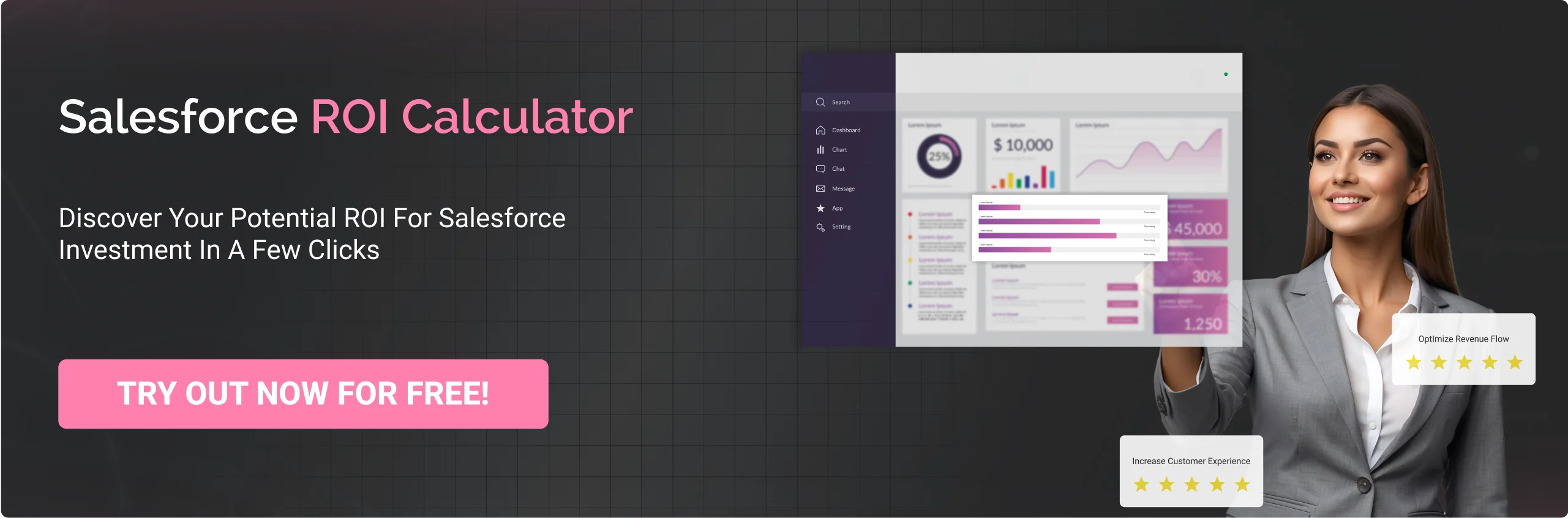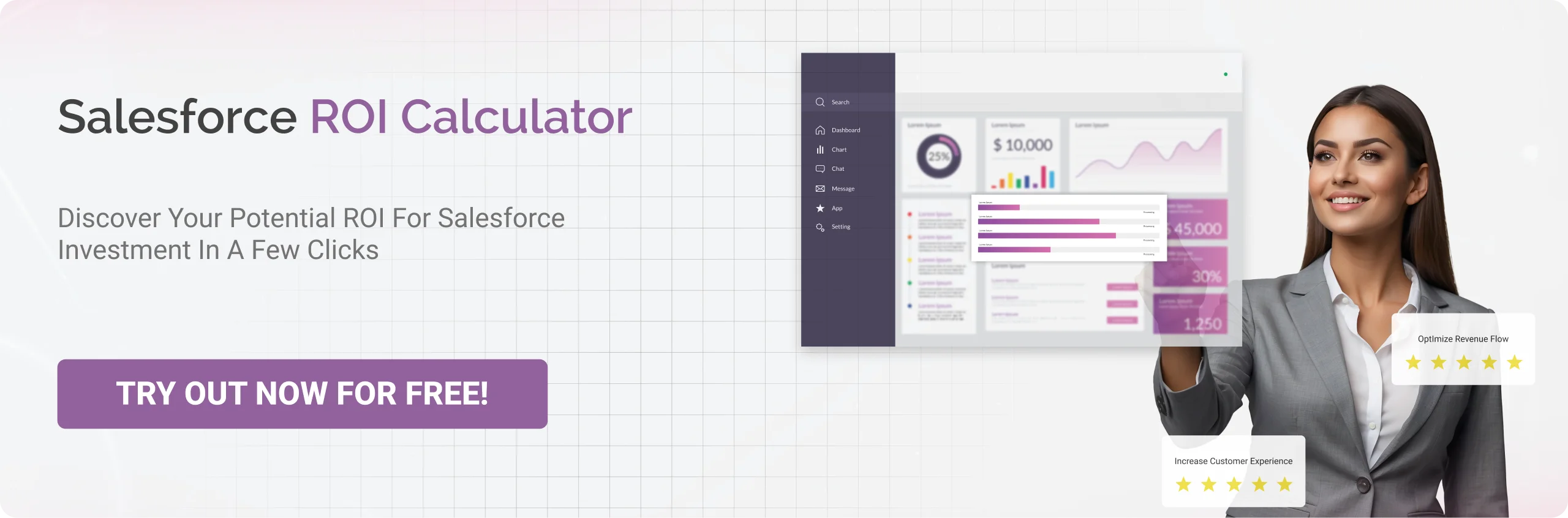SFCC LINK Cartridges: What They Are and How to Use Them?
Table of Contents
Salesforce Commerce Cloud is helping eCommerce businesses streamline their operations and enhance customer engagement by providing personalized shopping experience. The robust integration capabilities supported by SFCC LINK Cartridge make the platform more component to extend the functionality.
Salesforce Commerce Cloud LINK Cartridge can simplify the platform’s integration with external services such as a payment gateway, review system, etc. It allows businesses to spend less time on technical integration, and more time on focusing on their customers.
In this blog, we will discuss the SFCC LINK Cartridge in detail like what it is, how it works, and how you can use it effectively.
So, let’s get started.
What is SFCC LINK Cartridge?
Put into simple words, LINK Cartridge can be understood as the add-ons or the plugins for Salesforce Commerce Cloud. Their job is to add extra features or capabilities to the platform that aren’t included in the base platform.
In technical terms, a LINK Cartridge is a container that includes code, configuration, and documentation required to ensure seamless integration of the SFCC platform with third-party apps.
LINK Cartridges have included the following;
SFCC LINK Cartridges are certified by Salesforce, meaning they are secure to work with Salesforce Commerce Cloud.
Still, do you struggle to grapple with the concept of what is SFCC LINK Cartridge? Let’s take the help of the following example;
Suppose you want to integrate a payment gateway service with your SFCC store, allowing customers to pay with credit cards, PayPal, or gift cards. To do this, you need a LINK Cartridge that contains the code, configuration, and documentation to connect your store with the payment service provider. The LINK Cartridge will handle the communication between your store and the payment service, such as sending the cardholder information, authorizing the payment, and updating the order status. The LINK Cartridge will also ensure that the integration is secure and compliant with Salesforce standards.
Benefits of Salesforce Commerce Cloud’s LINK Cartridges?
1. Real-time data updates
LINK Cartridges provides a full initial data export and incremental updates in near real-time. This means that if you have a product that’s selling out quickly, your inventory data will be updated almost instantly, preventing overselling. For example, if you run a flash sale on your website, the inventory levels will be updated in real-time to reflect purchases, ensuring a smooth customer experience.
2. Seamless verification and authentication
LINK Cartridges simplify the verification and authentication process. This can lead to higher sales conversions as customers can make purchases without going through a complicated verification process. For instance, if a customer makes a purchase, they might abandon their cart if the verification process is too complex. With LINK Cartridges, the process is streamlined, reducing cart abandonment rates.
3. Extend business functionality
LINK Cartridges allow businesses to extend their functionality or integrate with external systems. Therefore, you can add new functionality to your store without developing it from scratch. For example, you can integrate the customer review system with your store using LINK Cartridge. This way, you can add the functionality of review and rating without having to build it from scratch.
4. Versatile functionality
LINK Cartridges can be generic or application-specific. This means they work for a wide range of purposes. For example, you could use a LINK Cartridge to add a new payment method like Bitcoin to your online store or to integrate email marketing with Mailchimp. Being one of the most versatile option we can generate great results by even integrating Salesforce Sales Cloud, Marketing Cloud, and Commerce Cloud with B2C Link Cartridge.
5. Customizable components
LINK Cartridges let you plug in new components independently. By customizing your online store, you can meet your specific requirements. For instance, you could create a wishlist feature that would allow customers to save items for later, potentially increasing sales.
6. Salesforce certified
Each LINK cartridge is certified by Salesforce, ensuring it meets their standards. Knowing that the cartridge is reliable and secure gives you peace of mind. For instance, if you’re integrating a third-party payment gateway, you can be confident that the integration is secure and meets Salesforce’s rigorous standards.
7. Visibility on the Salesforce AppExchange
Having a certified LINK Cartridge means it gets listed on the AppExchange Marketplace. This gives your cartridge visibility, making it more manageable for other businesses to find and use. For example, if you’ve created a unique feature using a LINK Cartridge, other businesses can implement it in their online stores, potentially generating additional revenue.
How to use SFCC LINK Cartridges? A step-by-step guide
1. Configure the development environment
Before you can start working with SFCC, you need to set up your development environment. This includes installing necessary software like a code editor (Visual Studio Code is a popular choice), a version control system (like Git), and a SFCC compatible IDE (like SFCC Studio). You’ll also need to set up a sandbox, which is a server environment provided by SFCC for development and testing.
2. Download Reference Architecture Cartridges (RFA)
SFCC provides reference architecture cartridges that serve as a starting point for your development. You can download these cartridges from the SFCC website or through your SFCC account. These cartridges include the base code and standard functionality for an SFCC storefront.
3. Review and structure Cartridge files
Once the Cartridge is downloaded, review the files to understand their structure. The cartridges are categorized into distinct folders, each having specific types of files (like controllers, scripts, templates, etc.). Manage these files on your local drive in a way that makes sense for your development process.
4. Define and test a Cartridge-upload process
Next, you need to define a process for uploading your cartridges to the server. This usually involves configuring your IDE to connect to your sandbox and setting up a process to upload the cartridges. Test this process with a simple change to ensure it works correctly.
5. Customize, extend, or overwrite cartridges
Now you’re ready to start customizing the cartridges. You can modify existing features, add new ones, or even overwrite existing functionality. Be sure to follow best practices for SFCC development, and always test your changes thoroughly.
6. Upload changes to the server
Once you’ve made your changes, you need to upload the cartridges to the server. This is where your cartridge upload process comes into play. Follow the process you defined earlier to upload the cartridges.
7. Register cartridges in business manager
After uploading the cartridges, you need to register them in the SFCC Business Manager. This involves logging into the Business Manager, navigating to the cartridge management section, and adding your cartridges to the list. Once registered, the cartridges become available for use on your storefront.
8. Run the storefront application to test changes
Finally, run your storefront application to test your changes. Make sure all new features work as expected, and that you haven’t introduced any bugs. It’s a good idea to test the application in multiple browsers to ensure compatibility.

Final take
Salesforce LINK Cartridges are the best way for Commerce Cloud users to expand their functionality without having to build from scratch. With the growth of Salesforce Commerce Cloud’s customer base, the idea of creating LINK Cartridges has become more attractive. You can also develop the custom Salesforce LINK Cartridge serving SFCC customers’ needs.
As a Salesforce Crest (gold) Consulting Partner, Cyntexa helps organizations design and build SFCC LINK Cartridges that align with their needs. Let’s schedule an obligation-free consulting session with us to find out how we can help you.
→ Click here to download our free guide to Salesforce Commerce Cloud [Download Now].
Don’t Worry, We Got You Covered!
Get The Expert curated eGuide straight to your inbox and get going with the Salesforce Excellence.
Frequently Asked Questions
There are two types of Salesforce Commerce Cloud LINK Cartridges; generic and application-specific cartridges. Generic cartridges have included reusable business functionality that can be deployed to multiple sites. Application-specific cartridges provide functionalities specific to a particular eCommerce application.
SFCC LINK Cartridges helps businesses implement Salesforce-certified third-party integrations. These integrations extend the functionality and scope of the SFCC storefront. Furthermore, they can also be used to package and deploy the program data.
Become a next-gen business with us.
Tell us about your idea and we’ll bring it to life. Schedule a FREE consultation today.
Looking for a new career?
View job openings
By submitting, you consent to Cyntexa processing your information in accordance with our Privacy Policy . We take your privacy seriously; opt out of email updates at any time.
This site is protected by reCAPTCHA and the Google Privacy Policy and Terms of Service apply.
Looking for a new career?
View job openings