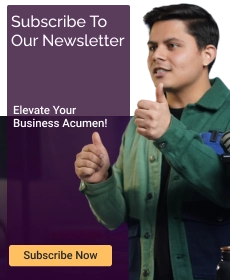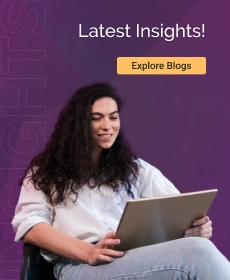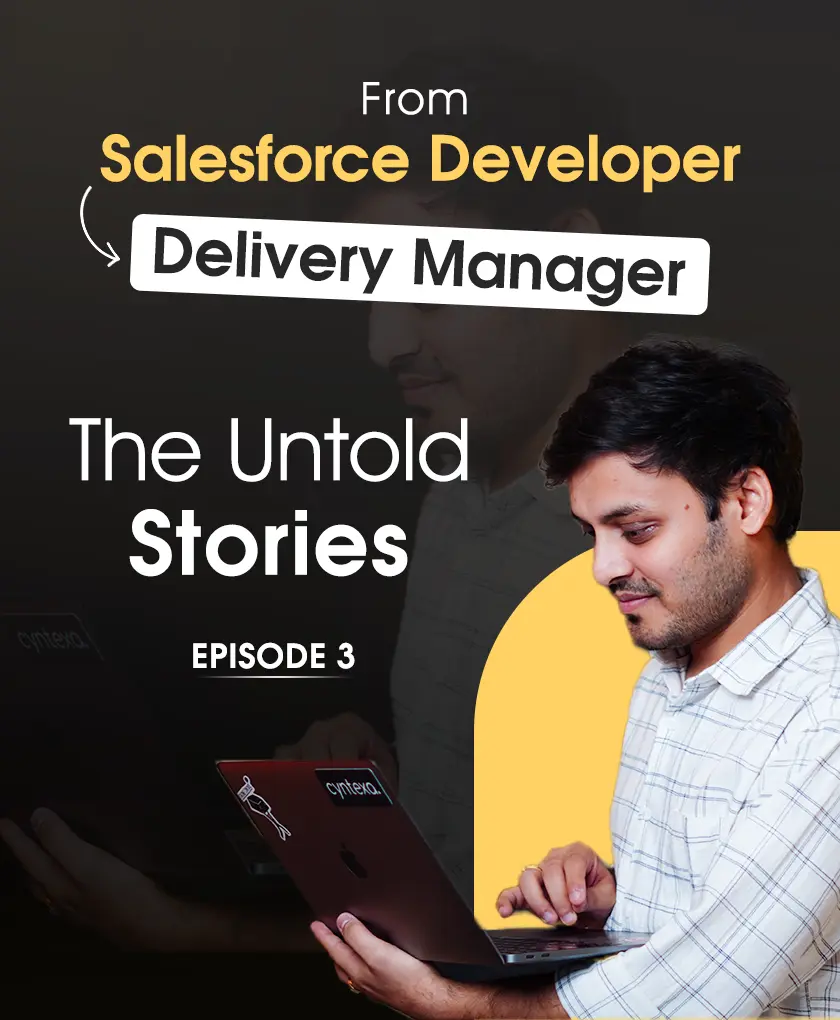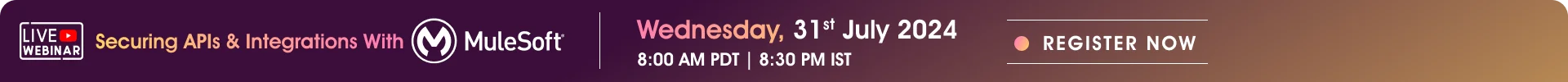Pardot Salesforce Integration: How to Make It Work for Your Business?
Table of Contents
Do you know Pardot Salesforce integration can greatly benefit your business? According to Cloudiate, this integration has proven to lessen the sales cycle by 25%, improve website leads by 63% and boost email subscriptions by up to 40%.
This statistic alone highlights why Pardot Salesforce integration is critical for the success of a business.
In today’s competitive market staying ahead of the competition is crucial to retain and acquire customers. Be it a business owner or a marketer constantly striving to streamline the process, enhance customer experience and drive growth.
Pardot, now rebranded as Salesforce Marketing Cloud Account Engagement is a powerful B2B marketing automation tool. It enables businesses to increase their sales and strengthen relationships with their customers.
While Pardot is already a product of the Salesforce ecosystem, what is needed for Salesforce Pardot integration?
Indeed, Pardot is a part of the Salesforce ecosystem, it is a separate product that has specialization in marketing automation services. While, Salesforce is a comprehensive CRM that manages customer relationships, sales processes, data, and so on.
The Pardot Salesforce integration brings the seamless flow of information into your marketing and sales data. This enables the sales and marketing team to work towards the common goal of delivering personalized customer and impactful experiences to customers throughout the journey.
This is just a brief overview of the benefits of Pardot and Salesforce integration. This integration has plenty much to offer, and this blog will help you learn those offerings.
Additionally, we will also talk about the steps involved in Pardot Salesforce integration and tips to maximize the success of this integration.
So, let’s get started.
Benefits of Pardot Salesforce Integration for Your Business Marketing Strategy
The integration of Pardot and Salesforce brings many benefits to the business. Let’s explore a few of the most prominent benefits in detail here:


1. Generating High-Quality Leads
Do you know only 10 to 15% of the sales leads make it to the bottom of the sales funnel? According to sales professionals, only 5% of the leads generated through marketing campaigns are high quality (Source: Belkins.io).
This shows that the majority of the time your sales team is working on leads that are less likely to be converted into sales.
What if you can identify those 5% highly qualified leads, so your sales team focuses more on them to boost the conversion rate? This is where Pardot Salesforce integration provides great help.
Salesforce Pardot has several features that help organizations identify high-quality leads such as:
- Lead scoring: Pardot can assign a numeric score to each inbound lead. This numeric score is calculated based on different parameters like the customer’s time spent on the product, email open rate, clicks, and forum submission.
- Lead grading: Pardot can also grade the leads based on factors like demographics, industry, job title, and so on.
- Engagement history: Pardot integrated with Sales Cloud provides a comprehensive overview of all the interactions prospects have had with your organization.


2. Data-Driven Marketing Strategies
Nearly 75% of marketing campaigns failed due to a lack of understanding of customer behavioral data for advertisement targeting (source; SmallBizGenius).
The most common reasons for the failure of marketing efforts are “poor targeting, lack of creativity, insufficient budget, and poor timing” (source; Forbes).
It is likely that you already know the reasons behind the failure of marketing campaigns, but possibly you are not aware of how to overcome these challenges to prevent your marketing efforts from failing.
Pardot Salesforce integration can help you build the foundation for data-driven marketing strategies:
- Pardot Einstein: With combined power AI, and business intelligence Pardot Einstein enables businesses to analyze the audience’s behavior. In response to the behavior analysis, you can adjust your marketing campaigns to improve the chances of success.
- Segment Your Pardot Marketing Database Using the Salesforce Information: Pardot and Salesforce sync allows you to segment your customers by their Salesforce CRM information such as demographics or industries. This ensures that the right audience receives the right message.
3. Tracking of Marketing Campaigns
Tracking the effectiveness of marketing campaigns is essential for optimizing strategies and allocating resources. Companies that are efficiently tracking their marketing campaigns have witnessed a 30% improvement in the effectiveness of the campaign.
Salesforce Pardot integration provides access to different features that helps in the efficient tracking of marketing campaigns such as:
- Multi-channel campaign tracking: From email marketing to social media campaigns and website interactions, you can gain a holistic view of how prospects engage with your marketing efforts. By integrating this data with Salesforce’s CRM, businesses can attribute these interactions to specific campaigns and understand their impact on lead generation and conversion.
- Advanced reporting and analytics: Pardot’s reporting features provide insights into key metrics, such as email engagement rates, landing page conversions, and lead interaction. Salesforce’s reporting capabilities complement this by offering comprehensive dashboards and visualizations, enabling businesses to analyze campaign performance at a granular level.
- Revenue attribution and closed-loop reporting: Pardot Salesforce integration facilitates closed-loop reporting, allowing businesses to tie marketing campaigns directly to revenue generation. By integrating Pardot’s lead data with Salesforce’s revenue tracking features, you can attribute closed deals and revenue back to specific marketing initiatives.
You can read here how Salesforce Pardot can boost your B2B Marketing and Sales.
4. Pre-built templates for Forms, Emails, and Landing Pages
According to a survey conducted by Statista, 28% of industry professionals said they spend nearly 1 to 3 hours creating a single piece of marketing content.
What if you could speed up the process of creating content and save this time to be spent on other important tasks?
Salesforce Pardot integration is the solution that enables you to achieve this goal. This integration drives the marketing and sales team to create a smooth, and personalized, experience for customers with the help of pre-built templates for forms, emails, and landing pages.
- Pardot has a tremendous collection of responsive forms that will make it easy for you to create forms. These forms can be easily integrated into the existing forms on the website or the user can replace the existing forms with Pardot-hosted forms to collect customer information in a better way.
- Pre-built landing page templates offered by Pardot are highly customizable to make sure your particular needs are met. Furthermore, these templates can be easily worked on Pardot-hosted forms to collect the customer data just the way you want. The drag-and-drop functionality of the landing page builder further makes it easy to create landing pages without technical knowledge.
- The pre-designed email templates can be easily customized to match the receiver’s interest to boost email engagement.

5. Brings Together Marketing and Sales Teams
The sales and marketing team has a common goal of driving business revenue, but still, the misalignment between them is common across organizations.
Organizations, in which sales and marketing teams are aligned, have up to 36% higher customer retention rate. This alignment also boosts the sales win rates by up to 38% (Source; MarketingProfs)
Salesforce Pardot integration establishes a close relationship between the sales and marketing team in the following ways.
- Unified platform: Pardot and Salesforce sync provides a unified view of customer interactions so both teams can work collaboratively towards common goals. Both teams can track the lead journey to tailor the actions accordingly to bring results.
- Automating lead assignment: As leads progress through the marketing funnel and meet specific criteria, Pardot can automatically assign them to the appropriate sales representative in Salesforce’s CRM. This automation eliminates manual lead assignment and ensures that leads are accurately transferred to the sales team, improving efficiency and minimizing potential bottlenecks.
- Collaboration tools: With the help of enterprise collaboration tools like Chatter, both sales and marketing teams can establish closed-loop communication. Marketing teams can track the progress of leads, monitor their interactions with campaigns, and gather valuable feedback from the sales team on lead quality and conversion rates.
- Lead scoring and grading: Marketing teams can use Pardot to assign lead scores based on prospect interactions with campaigns and content. This information is then seamlessly synced with Salesforce’s CRM, providing the sales team with valuable insights into lead quality and enabling them to focus their efforts on the most promising opportunities.
Steps for Pardot Salesforce Integration
Here we have created a Pardot and Salesforce integration guide to help you get an idea about the steps involved in the integration process:


1. Getting Ready for Integration
The very first step would be to underline your business requirements and challenges that you can want to solve with the integration. This would allow you to make sure the integration aligns with your business objectives. Additionally, you also need to meet the prerequisite requirements of the integration and set the control to manage who can access the integrated system.
This step ensures that we perform the integration with the right focus and that we have put the required user control in place to maintain security.
2. Install Pardot from Salesforce AppExchange
After underlining the requirements, the next step is to head to Salesforce AppExchange and install Pardot. This application is required to connect Pardot with Salesforce CRM.
3. Set Up and Verify the Connector in Pardot
After installing the Pardot app, navigate to your Pardot account and set up the connector. Follow the provided instructions to establish a secure connection between Pardot and Salesforce. Verify the connector to ensure a successful integration.
4. Configure Salesforce for the Connector
In Salesforce, configure the settings for the Pardot connector. This step enables data synchronization and establishes the parameters for how Pardot and Salesforce will interact. Customize the sync settings according to your specific business needs.
5. Customize the Sync Method
Tailor the sync method to suit your requirements. Determine which data should be synced between Pardot and Salesforce, such as leads, contacts, and opportunities. By customizing the sync method, you can ensure that the right information flows seamlessly between the two systems.
6. Updating Workflows or Processes
As you integrate Pardot with Salesforce, it’s essential to review and update any workflows or processes that rely on the integrated systems. This step ensures that your business processes continue to function seamlessly and take advantage of the integrated capabilities. By making necessary updates, you can align your workflows and processes with the integrated systems’ new functionalities.
7. Testing the Integration
Once the integration is set up, thorough testing is crucial to ensure that it functions as expected. Test various scenarios to validate the data synchronization, field mappings, and workflows. By conducting rigorous testing, you can identify and resolve any issues or inconsistencies early on, ensuring a smooth and reliable integration.
You can also refer here to learn about Pardot Setup Implementation Guide.
Potential Challenges to Consider in Salesforce Pardot Integration


1. Data Alignment and Consistency
One of the key challenges is ensuring that the data in both Salesforce and Pardot remains aligned and consistent. It requires mapping and synchronizing various data fields between the two systems to avoid discrepancies and maintain accurate customer information.
2. Complex Configuration Process
Configuring the integration settings and establishing the necessary connections between Salesforce and Pardot can be complex. It may involve technical setup, including defining field mappings, setting up automation rules, and configuring access permissions. Without proper guidance, it can be challenging for non-technical users.
3. Data Security and Privacy
Integrating Salesforce and Pardot involves sharing sensitive customer data between the two systems. Ensuring data security and compliance with privacy regulations is crucial. It requires implementing appropriate security measures, defining access controls, and managing data-sharing agreements.
4. Training and User Adoption
Introducing a new integrated system like Salesforce Pardot requires proper training and user adoption. Ensuring that users, including marketers and sales teams, understand how to leverage the integrated capabilities and use the system effectively can be a challenge.
5. Need for Technical Expertise
Integrating Salesforce Pardot requires a certain level of technical expertise, particularly if any advanced features need to be implemented. To navigate this process seamlessly, you can leverage integration services provided by an expert Salesforce integration company.

Tips to Maximize the Benefits of Your Pardot Salesforce Integration Efforts
Here we have outlined the tips that will help you maximize the benefits of your Pardot Salesforce integration efforts:


1. Create Detailed Reports Based on Collected Data
Take advantage of the data collected through Pardot-Salesforce integration. Generate detailed reports to understand how your marketing campaigns are performing. This data helps you make informed decisions and improve your strategies.
2. Implement Lead Scoring to Prioritize Leads and Improve Sales Team Efficiency
Use Pardot’s lead scoring feature to prioritize leads based on their engagement. Assign scores to leads based on their interactions with your campaigns and content. This helps your sales team focus on high-priority leads and improves efficiency.
3. Recognize the Source of Truth
Among Pardot and Salesforce, and decide which system will be the primary source of data for each field. This will help you to avoid conflicts and ensure your data is accurate.
4. Identify Data Quality Issues at the Earliest
Data quality issues are the biggest hindering factor in the success of Salesforce Pardot integration. Therefore, identify the data quality issues such as data inconsistency, data duplication, data accuracy, and so on at the earliest to avoid any problems on the road to successful integration.
The best practice to maintain the data quality is to regularly audit the data to find inconsistencies. Unique identifiers can be used to prevent data duplication between Salesforce and Pardot. Furthermore, you can train your employees to ensure that the data is entered correctly.
5. Set up automated alerts to notify Sales Reps of high-priority leads
Configure alerts in Marketing Cloud Account Engagement Pardot to keep the sales professionals on top of the important leads and prospects’ actions. This ensures timely follow-ups and helps streamline the sales process, improving responsiveness.
6. Utilize Dynamic Content and Personalization
Pardot has great dynamic content and personalization features that enable you to customize your messaging and content to engage individual prospects. You can utilize these features for delivering personalized experiences, increase engagement rates, and achieve better results.


Final Take
Pardot Salesforce integration brings together marketing automation capabilities with a robust CRM platform, resulting in improved alignment between sales and marketing to generate high-quality leads to drive revenue growth.
However, successful Salesforce Pardot integration requires careful planning and technical expertise. Therefore, it is recommended to seek Salesforce consulting services from a company that has expertise in establishing seamless Pardot and Salesforce sync.
For a deeper dive into Salesforce integration, refer to our complete Salesforce integration guide.
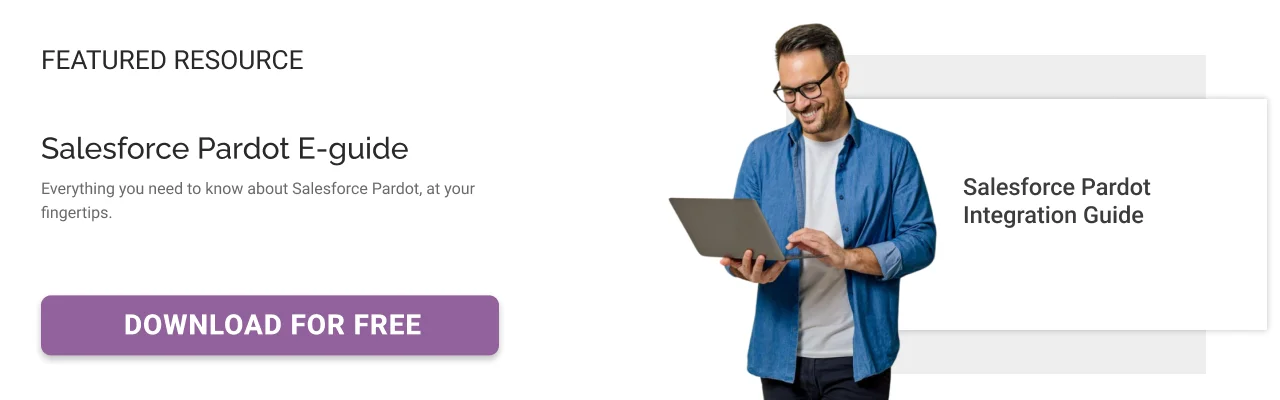
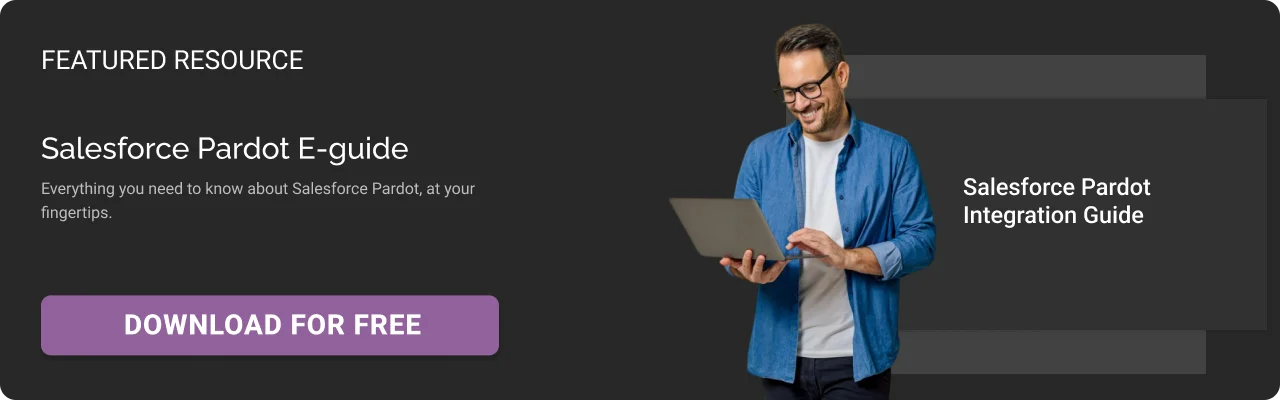
Don’t Worry, We Got You Covered!
Get The Expert curated eGuide straight to your inbox and get going with the Salesforce Excellence.
Frequently Asked Questions
Salesforce Pardot integration is the process of integrating these two platforms to ensure seamless data synchronization between them.
Salesforce Pardot connector is a pre-built integration developed by Salesforce that enables data synchronization between these two platforms.
The most common objects that can be synced between Salesforce and Pardot include leads, contacts, account opportunities, custom objects, and more. You can decide which object can be synched.
The main difference between Pardot and Salesforce is that Pardot is a B2B marketing tool while Salesforce is a complete CRM for every business aspect from sales to service to marketing.