Complete Guide To Salesforce Marketing Cloud Implementation
Table of Contents
Are you confident that your marketing efforts are reaching the right audience? Or, are your marketing campaigns effective enough to entice customers to buy? I am sure, as a marketer, these questions might have popped into your head! You are not alone in dealing with this challenge.
A Forrester study revealed that 58% of marketers find it difficult to target the right audience. As a result, they fail to generate any leads or conversions, which hampers their revenue and ROI.
Clearly, you need a solution that optimizes your marketing strategies according to your target audience. This is where Salesforce Marketing Cloud comes into the picture.
In this guide, we will explore everything about Salesforce Marketing Cloud, its implementation and how it unlocks a multitude of benefits for your business.
Let’s get started!
What is Salesforce Marketing Cloud?
It is a SaaS (software as a service) platform that focuses on streamlining your overall marketing activities. It is designed to give you a comprehensive view of all communication channels, eliminating the need to manage them independently.
Additionally, you get all the tools required to generate and manage leads on a single page. This way, your teams can offer customers the best experience at every touchpoint.
It utilizes the power of automation and Einstein AI capabilities to automate repetitive tasks and support users in improving their campaigns.
Salesforce Marketing Cloud Benefits
Marketing Cloud provides a variety of features that will enhance your current digital marketing activities while also preparing your business for the dynamic future. It brings in a multitude of benefits. Let’s explore them:


1. Map your Customer’s Journey
You might have noticed customers abandoning their carts and leaving their purchases incomplete, impacting your revenue. The reason behind it might be hard to guess until you have Salesforce Marketing Cloud in your business. Its Journey Builder feature visualizes the whole journey from the initial point of interaction until their exit. With this, you can clearly see at what point the lead was lost or when they completed the purchase. Plus, it helps you know the touchpoints where improvement is needed, so you tailor your marketing campaigns that serve the best of your customers’s interests and enhance their experience.
2. Target the Right Audience and Boost Conversion
Does your marketing team have to constantly change their overall ad strategy to make it channel-specific? That too; they have to do it for multiple channels, including email, SMS, mobile and more. These repetitive efforts might hamper your team’s productivity.
Therefore, this cloud comes with Advertising Studio, which gives you a centralized view of all your advertising activities across multiple channels. You can publish ads across multiple channels using a single platform, eliminating the need for repetitive publishing efforts. Additionally, it helps you target the right audience, which increases the scope of lead conversions, maximizing your advertising ROI.
3. Connect Better over Mobile Devices
The increased use of mobile devices to access e-commerce platforms can help you connect with customers more effectively and immediately. A report by MoEngage reveals a 98% open rate for SMS marketing when compared to other channels.
With this cloud, you can boost your mobile marketing game. Send personalized SMS and push notifications centric to your customer’s interests, enticing them to make a purchase. The pre-made SMS templates are centered around the customer’s location and demographics that offer a deeper level of personalization, enabling a more direct approach to customer engagement.
4. Enhanced Capabilities through Seamless Third-Party Integration
Apart from Salesforce Marketing Cloud features offered, you can integrate various third-party applications available on Salesforce AppExchange and from external sources to exceed the cloud’s capabilities. You can integrate various applications either natively, through an API or by using a connector.
Moreover, if you are unable to find a relevant solution, you can develop a tailored solution as per your needs by partnering with an AppExchange app development services provider.
Further, this solution can also be listed over the marketplace and can be utilized by other businesses as well.
This way, you get additional features and functionalities that are missing in your cloud, empowering your business teams to work more efficiently and drive growth and success.
Salesforce Marketing Cloud Use Cases
Check out how it can leave impactful imprints on the marketing approaches of a business and enable them to attract more customers:
Case: Overbearing Promotional Strategies and Obstacles in Outreaching Targeted Audience
This business deals in travel planning and management, primarily in the US, Canada, and Europe. Their website lists all their travel packages, including travel destinations, transportation facilities, accommodations, and other essentials.
They were planning to incorporate numerous marketing strategies to outreach more and more customers, but due to weak planning and a scarcity of resources, it was a major challenge to deal with.
Challenges Faced:
- Difficulty Reaching Potential Customers
It is crucial to target and reach out to potential customers to generate more revenue, expand business, and sell more travel packages that were not possible with their existing system.
- Lack of Personalization for End-Users
They lacked a personalized approach for each customer, which impacted their customer retention rate. Businesses require a tool that allows them to curate customer-oriented and customized experiences.
- Need for Updating Marketing Approaches
The marketing approaches practised by the business were obsolete and stopped driving the expected results. They should have focused on creating purposeful marketing strategies to grow their business and enhance their prospects.
- Inability to Understand Customers and Extract Meaningful Insights from Collected Data
Analyzing customer behaviour is crucial for determining what services should be delivered and how they should be delivered. However, the team encountered difficulties processing the data and making meaningful decisions.
Solution Offered:
We implemented Salesforce Marketing Cloud for the company, which assisted them in transforming these challenges into solutions. Find below the specific functionalities that addressed each issue.
- Better Outreach to the Audience with a Personalized Experience
The Journey Builder feature helped in creating and managing personalized customer journeys. Marketers were able to design and execute multi-step campaigns based on the interactions and behaviours of specific customer segments. It helped their teams determine the touchpoints and interactions to revert to customers proactively. Additionally, it empowered the development of personalized relationships with customers and expanded scalability.
- Well-Planned Marketing Moves
Email Studio enabled the company to design and personalize emails, automate them, and track the performance of delivered emails. This enabled them to nurture customers and focus on developing long-term relationships, thereby increasing customer loyalty.
Moreover, the AI capabilities of Email Studio allowed marketers to develop intelligent, target-specific, and dynamic email campaigns. It improved customer engagement at an individual level and promoted the brand.
- Effective Study of Customer Feedback and Deriving Meaningful Insights
Interaction Studio and Analytics Builder worked the best in deriving feedback and insights. On one side, Interaction Studio helped them visualize, track, and micro-manage each customer’s experiences and deliver content related to their interests.
On the other side, the implementation of Analytics Builder shared essential insights into customers’ activities. This allows them to decide what further steps can be taken to decline turnover rates.
You can achieve successful marketing outcomes with its robust functionality. It enables effective planning and execution of strategies that drive high conversion rates.
Salesforce Marketing Cloud Pricing
Salesforce is quite diverse when it comes to pricing. It has categorized the pricing model based on its purpose and the features it offers.
Here is a comprehensive view of the pricing to help you understand it better.
Choose the right Marketing Cloud Engagement Edition that is primarily focused on the basic functionalities required by businesses to get started.
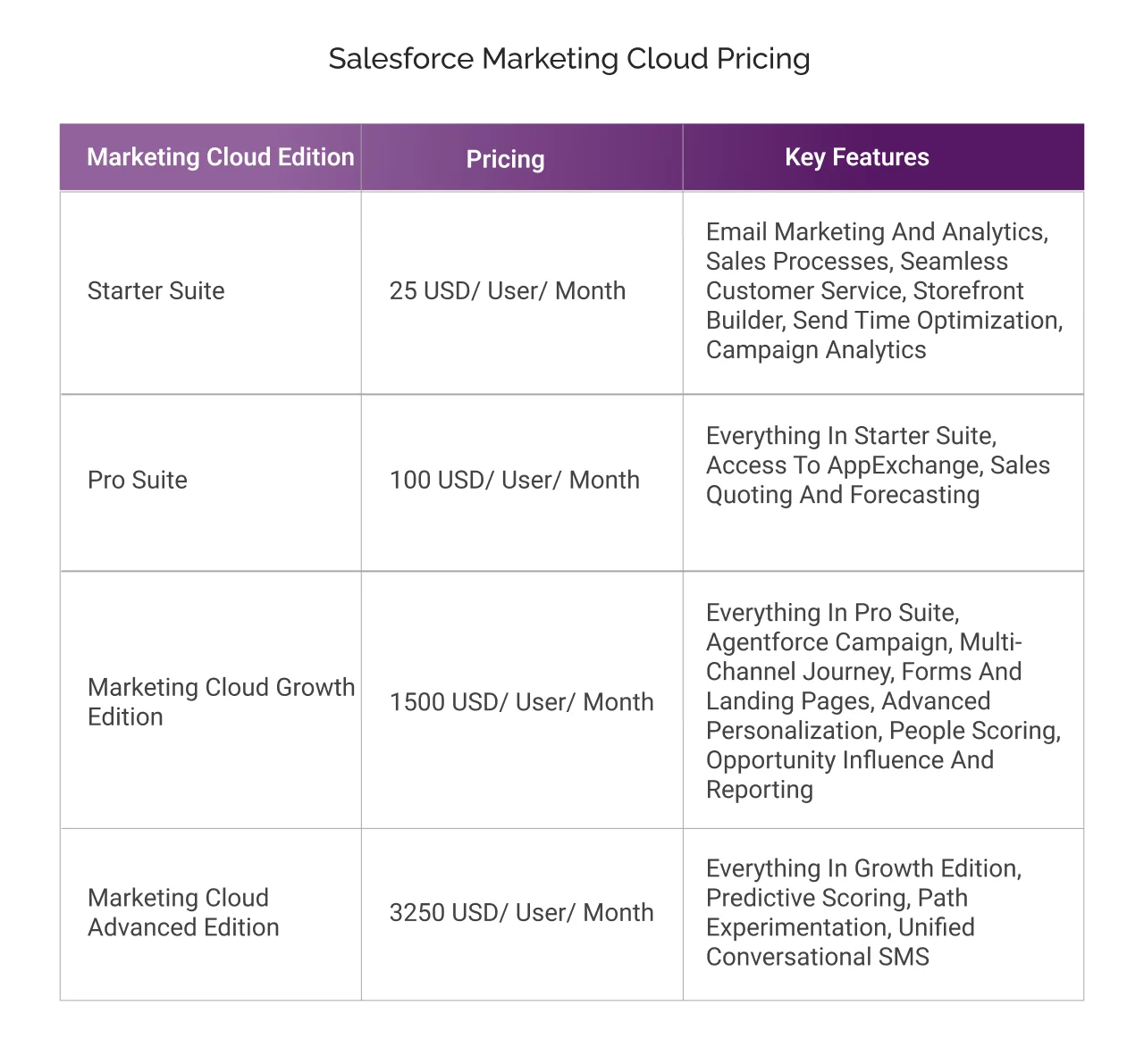
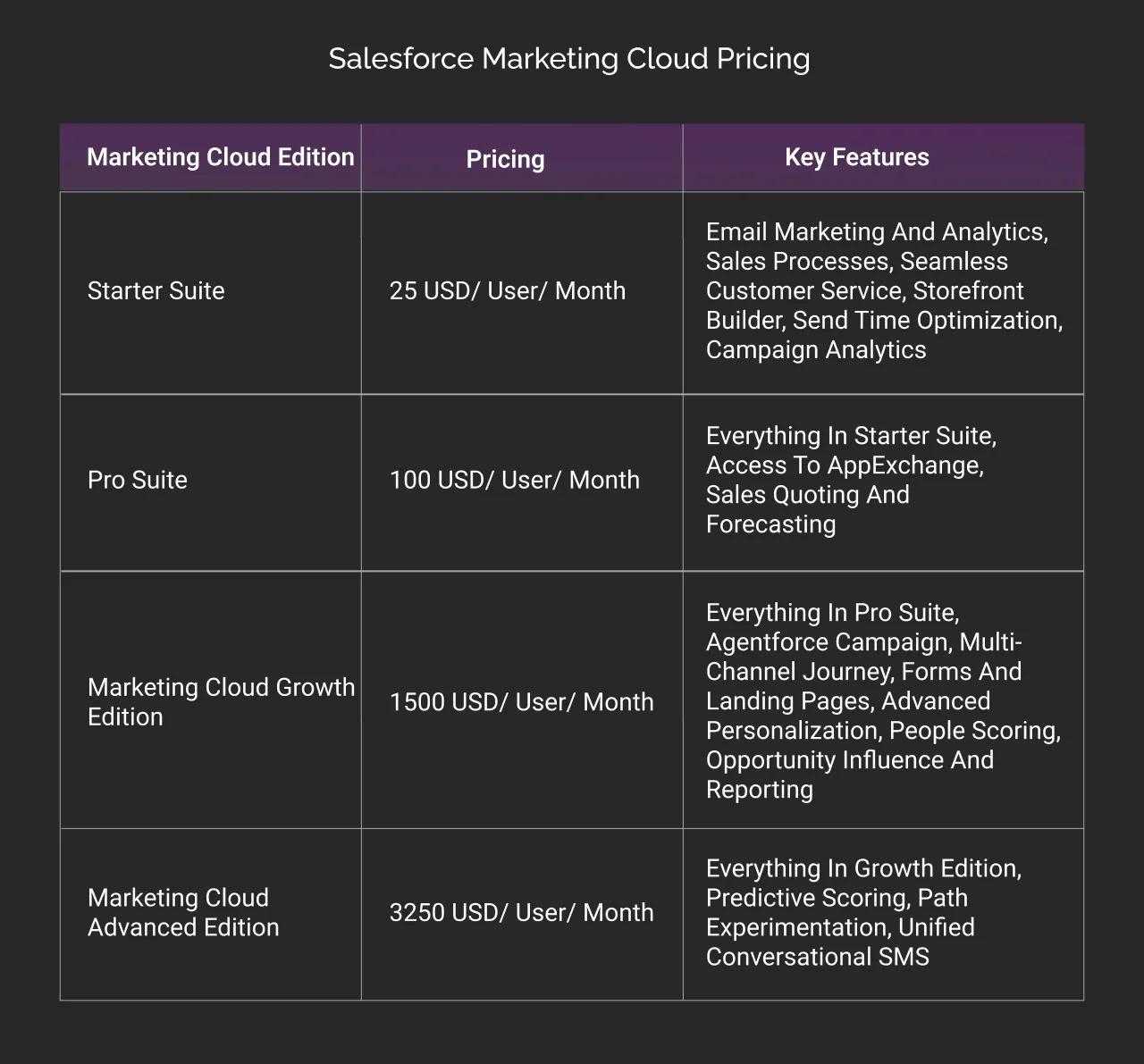
| Professional Edition | Corporate Edition | Enterprise Edition | |
|---|---|---|---|
| Pricing | $1,250/org/USD/month | $4,200/org/USD/month | You can request a quote. |
| Features and functionalities | It allows you to create, target, and send personalized emails. Allows you to create high-quality content to boost engagement Offers integration with sales cloud to unite the best of both approaches. | Includes everything in the professional edition. Additionally, it allows you to map customer journeys and gain insight into the customer lifecycle. It allows you to send targeted mobile messages across multiple channels, including SMS, social media, email and more. Brings in the capabilities of Einstein AI. | Offers everything from professional to corporate editions. Plus, it allows you to manage customer journeys across various brands and geographies. |
Salesforce offers you Marketing Cloud Account Engagement Editions that focus more on lead engagement and sales alignment.
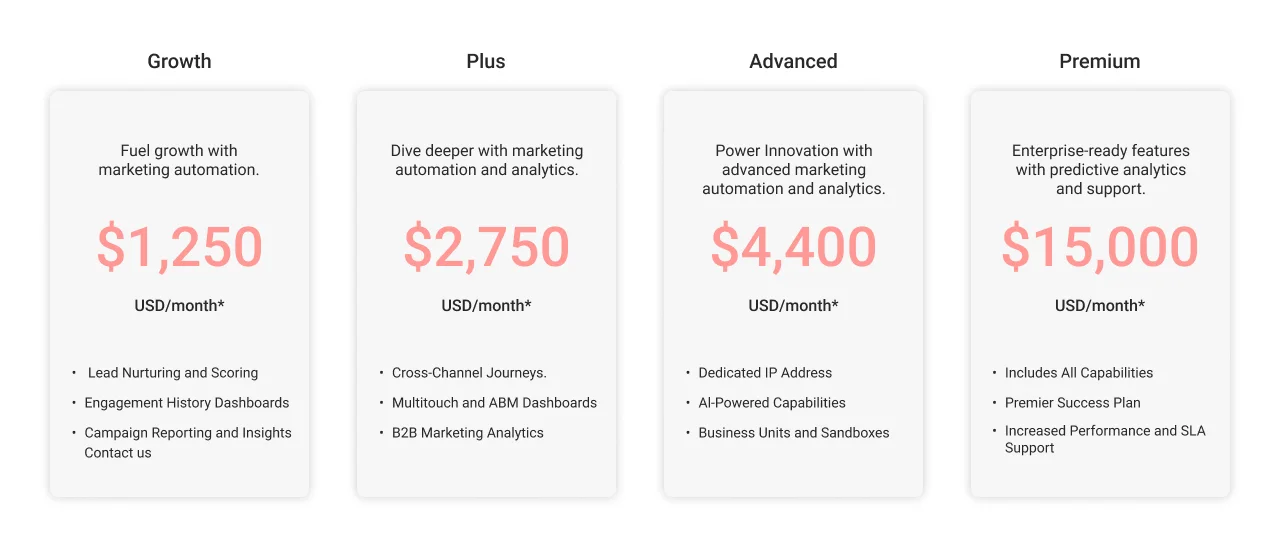

| Growth Edition | Plus Edition | Advanced Edition | Premium Edition | |
|---|---|---|---|---|
| Pricing | $1,250/USD/month | $2,750/USD/month | $4,400/USD/month | $15,000/USD/month |
| Features and functionalities | It offers you interactive landing pages, forms, search tools and more that help generate high-quality leads. Using personalized email marketing, you can target the right audience, with increased chances of conversions. | This edition includes everything from the growth plan. Additionally, you get advanced automation options to effectively optimize workflows. You get deeper insights across your marketing and sales efforts through analytics. Also, you can measure the performance of your campaigns. | Equipped with everything included in the growth and plus plan editions. Apart from those functionalities, the advanced edition comes with multiple developer sandboxes and the flexibility to manage multiple business units. It is packed with Einstein AI capabilities, enabling intelligent marketing and sales insights. | It includes everything, from the growth to the advanced edition offered by Salesforce. In this edition, you get B2B marketing analytics plus for advanced analytics capabilities. Plus, you get premier product and customer support. |
Apart from the above editions of marketing cloud offerings, Salesforce offers personalization editions as well, which allow you to highly customize your org. Let’s understand the same:
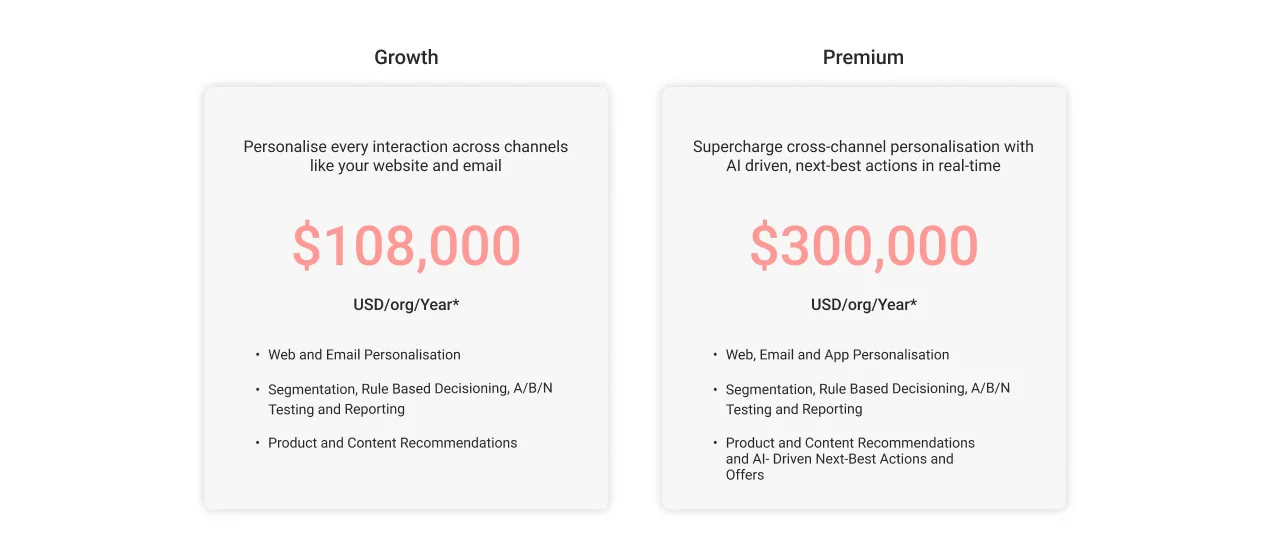
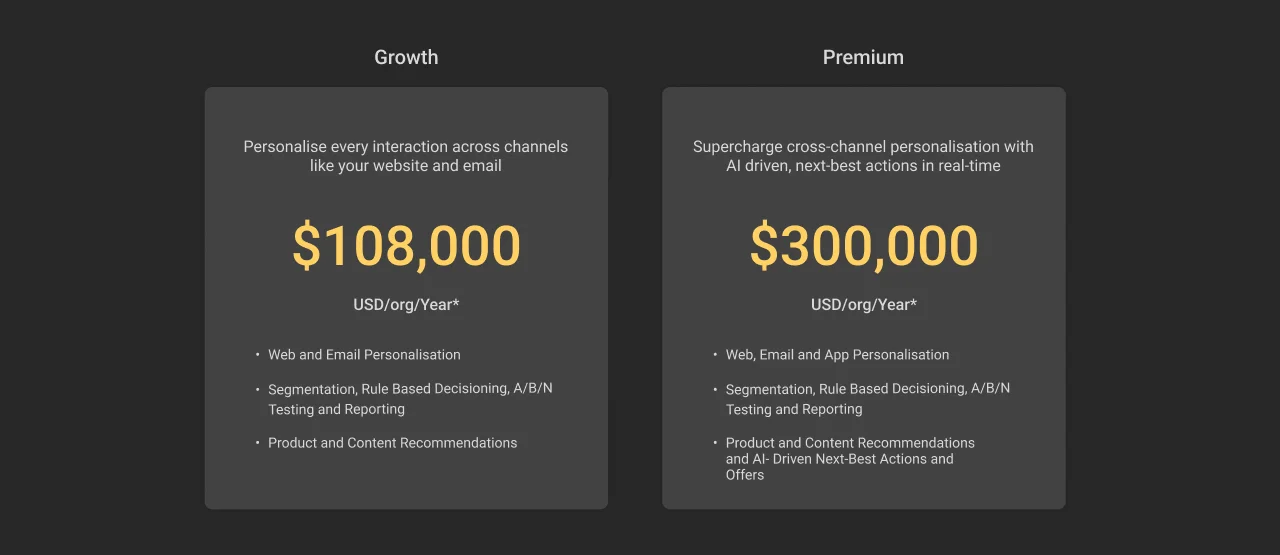
| Growth Edition | Premium Edition | |
|---|---|---|
| Pricing | $108,000/org/year | $300,000/org/year |
| Features and functionalities | You can create a website that offers personalized experiences. Leverage email marketing, equipped with segmentation rules that help you target your audience more specifically. This edition offers testing and reporting capabilities. Use Einstein AI to get real-time recommendations based on what your customers are interested in. | This edition includes everything from the growth plan. In addition, your teams can leverage AI capabilities to foresee the next best action or offer based on customer interactions. It provides mobile app data and personalization features to ensure that mobile app experiences are tailored to customer preferences. |
Businesses can pay further to avail of additional features and benefits according to their requirements, such as:
Data Cloud for Marketing: $108,000/Org/Year
- For unifying and connecting data to promote personalized interactions.
- Building strong connections with data-driven advertising.
- Measure, analyze, and track all the marketing efforts.
Marketing Cloud Personalization: $108,000/Org/Year
- Cater personalized yet relevant interactions to all the customers.
- Offers testing and reporting capabilities.
Marketing Cloud Intelligence: $3000/Org/Month
- Get intelligent solutions for all your marketing, data and analytics needs.
- Incorporate data governance in your business.
- Leverage visualization and market-friendly AI tools.
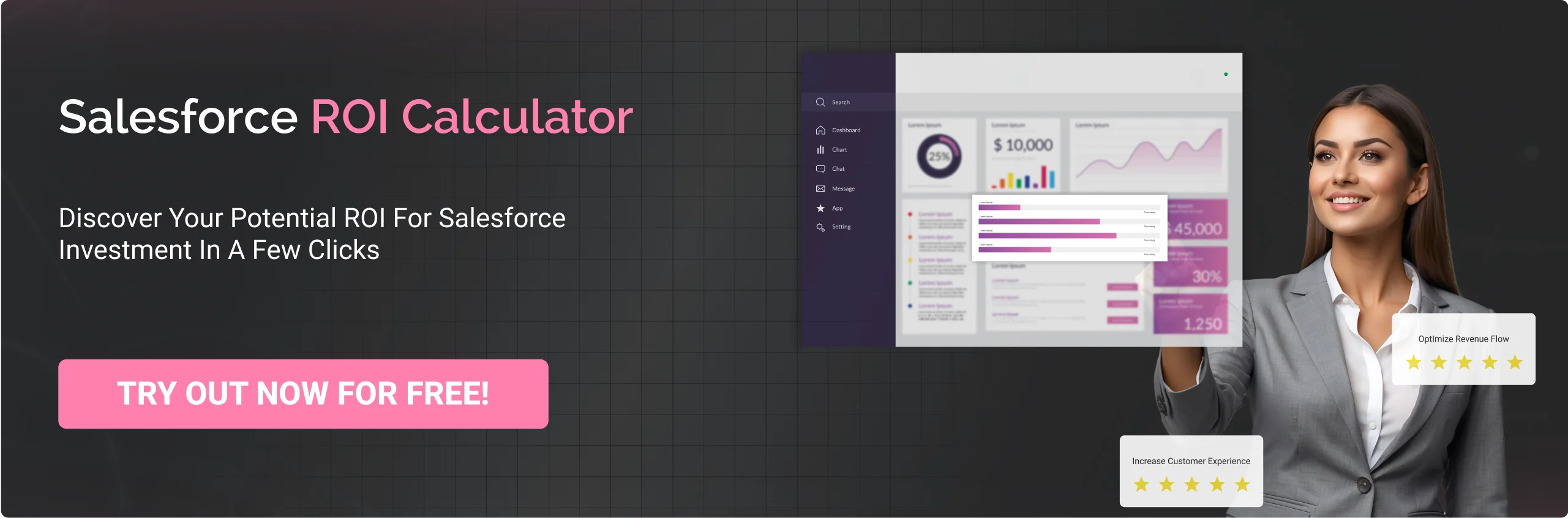
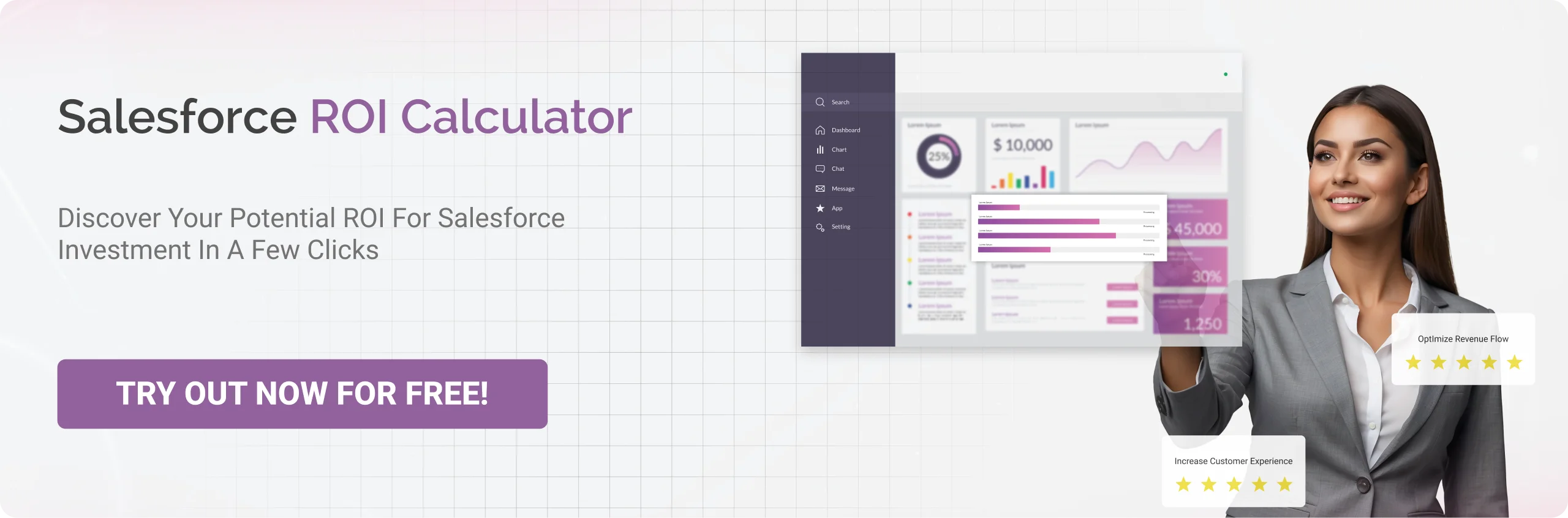
How To Implement Salesforce Marketing Cloud?


Here is the Implementation Guide that you must refer to, to get started:
Pre-Requisites of Implementation
Opt for the Right Edition Among the Offerings
Consider the various features and functionalities that different editions provide, and choose the edition that best aligns with your business objectives.
Roles and Responsibilities Assignment
Create your team, including the right people with relevant roles, responsibilities and permissions. It would eliminate end-time chaos and result in a seamless implementation process. Consider:
- Salesforce administrator with all necessary permissions for Salesforce tasks.
- Marketing administrator with complete access to the marketing cloud permissions set and must know how to configure setup pages, publish, and activate campaigns and segments.
Configure Basic Requirements
- Tick on the necessary security practices and authentication measures for email and SMS.
- Configure various consent settings, such as reviewing, importing data, customizing preference and landing pages.
- Enable setup tasks:
- Configure your domain using an existing or new domain.
- Apply the domain to various landing pages.
- Enable the ‘optimize with Einstein AI’ option to leverage its capabilities into your marketing activities.
After you follow all these prerequisites, move further with the implementation process:
1. Login to Your Marketing Cloud
Click on this link: https://mc.exacttarget.com/cloud/login.html
2. Create and Configure Business Units
Business units are hierarchically created that control information sharing. It is a separate account within Marketing Cloud that facilitates email campaigns and marketing activities. These can be easily created, updated, and deleted as per business requirements.
Users can access them to manage different brands or regions efficiently. If you want to share these items with users in other business units, place them in a ‘shared items folder’ located in the Content and Subscribers sections of the application.
3. Add Users and Roles
Create users for your marketing team and stakeholders who need access to the cloud and assign them the correct roles and permissions, along with the correct business units.
- Click on Setup > Business Units > Select the business unit you want to work on.
- Click on ‘manage roles’
- Select a role to assign or remove.
- If you want to assign the role to a child business unit, i.e., a subpart of the business unit, select ‘force inheritance.’
- Click on save.
4. Configure Security Settings
These settings help in maintaining optimal security in your cloud and avoiding any threat from entering your system. The foremost thing to do is enable multi-factor authentication in your system. It creates multiple levels of security to first let the user pass the authentication check and then access the environment to prevent phishing attacks and account takeovers. Make sure your system takes into account the following points:
Manage Session Timeouts
Start with session timeout control, as to how long the application will remain open in your browser and after what time the system will automatically log it out. It is recommended to set a shorter time period of 20 minutes to avoid allowing any unauthorized party to enter your system.
Manage Usernames and Login Expirations
Set an inactivity time duration for a user and restrict their login after a certain period of days. To reinstate access, they can reset their credentials and access the org. It restricts unauthorized users from gaining access to old accounts and ensures safety. Salesforce recommends 90 days as an inactive period.
Control Invalid Login Attempts that Lead to the Lockout of User Accounts
It is recommended by Salesforce to allow a maximum of 3 login attempts; after that, the account should be locked out in order to prevent repeated password guessing. In order to activate the account, the user must pass the authentication check or request the administrator for the same.
5. Check on Your Account Settings
Marketing admins are responsible for reviewing the key information stored and can also modify it.
- Click on setup
- Configure your Account Settings as per your business needs.
- Configure User Settings
- Configure Security Settings
Here, you must review your account name, ID, display name, email address, and more. Make the necessary changes, if any, and save them.
6. Connect Marketing Cloud with Salesforce CRM
Connect Salesforce CRM with SFMC by configuring the marketing cloud connect package to integrate both platforms.
If you’re using both the Marketing Cloud and Salesforce CRM, you must create a connection between the two platforms. It allows you to sync objects and their associated data from Marketing Cloud to Salesforce.
The connection can also send important data, such as email opens, clicks, bounces, unsubscribes, etc., back to Salesforce CRM. By establishing this sync, you’ll be able to streamline your marketing efforts and gain valuable insights into your customers’ behavior, all while keeping your data organized and up-to-date.
7. Create a Marketing Cloud Data Model
Data extensions are the primary way to store data within the Salesforce marketing cloud. It will store email addresses, customer addresses, details, and other relevant information.
Create data extensions and relationships between them to leverage the data model for your business processes. It will help you guide your team members as to which direction they have to move forward with the task.
8. Design Email Templates and Messages
Email templates are reusable designs that you can use for different email campaigns. Marketing Cloud allows you to create email templates and messages from a drag-and-drop editor and an HTML editor, or you can also import the existing templates.
Creating email templates saves you time and maintains consistency in your email campaigns. You can create highly personalized emails in marketing clouds.
9. Set Up Email-Sending Domains and Sender Profiles
Before sending emails, you must configure the email-sending domains so that sender profiles and addresses can be created. Once these details are set up, you can use them for several email campaigns.
These profiles determine the name and email address from which the emails will be sent. It will be visible to the customers who receive or view the email.
10. Check on Marketing Cloud Feature Settings
Make sure the relevant feature settings are enabled:
Email Settings:
Go to Setup > Email Optional Features and check if the settings are good to go. It authenticates customers through different measures, such as sending confirmation emails, allowing only plain text formats, and more.
It configures domain verification settings, URL expiration mail sending, and reply mail management, i.e., whether the customer can reply to the template mail or not.
Mobile Studio Settings:
Enable MobileConnect and manage all your promotional messages and notification scheduling. You can set a defined period during which the notifications will be blocked. Using this setting, you can enable or disable message replies from customers and configure unsubscribe settings.
Not only this, you can create an application through the MobilePush App that manages all your push notification activities and settings. Be it scheduling, sending notifications to customers at odd hours, or deleting unused or unsubscribed accounts.
11. Set Up Alerts
To receive alerts for batch email sending and triggering, use Alert Manager.
- Navigate to Quick Find Box > enter ALERT
- Click on Alert Manager
- Click on edit.
- Further, select the user you want to receive alerts for.
- Click on save.
12. Start Preparing for Your First Marketing Campaign
Create automation and a journey for designing personalized, automated customer journeys across multiple channels. Automation and journey builders are the drag-and-drop interface that guides formulation and automation marketing strategies.
By keeping these pointers in mind, you can ensure a successful implementation. However, if you face any issues or have confusion, you can consult a Salesforce implementation partner. They have all the expertise and experience that would benefit your business to grow and scale.
Some Useful Insights for Salesforce Marketing Cloud
Here are some of the useful industry insights that you must refer to:
In 2024, SFMC achieved an impressive 21.7% market share, surpassing its closest competitor, Microsoft, which only attained 5.9%.
A Forrester study titled “The Total Economic Impact Of Salesforce Marketing Cloud” cumulated the resultant data of five companies using this cloud. Therefore, these companies yielded a 299% return on investment (ROI) over a three-year period.
Key findings of this report include:
- The revenue of these companies exceeded $5 million.
- They saw a 60% increase in their site conversion by the end of the third year.
- Their average order value increased by 35%.
- Their post-campaign reporting efforts were reduced by 90%.
- They noted a 60% reduction in building and running marketing campaigns.
- 50% increase in customer engagement due to relevant marketing efforts.
- Marketing Cloud improved digital experiences that led to a 60% increase in conversion through website traffic.
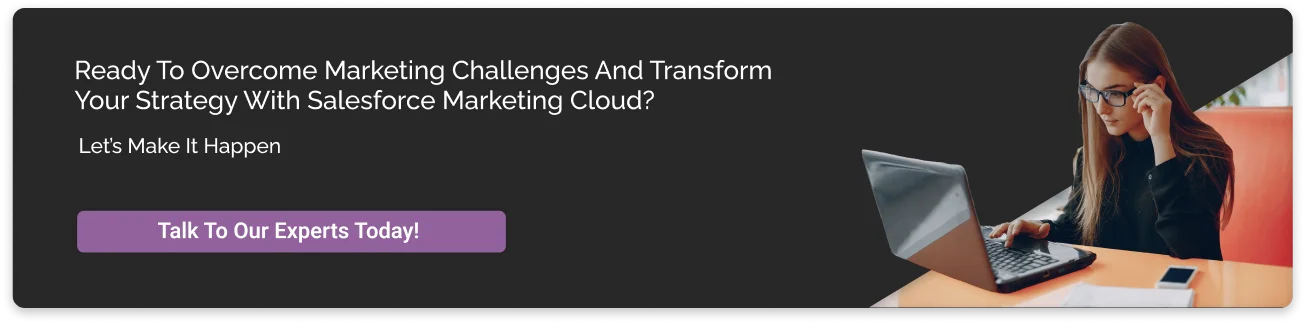
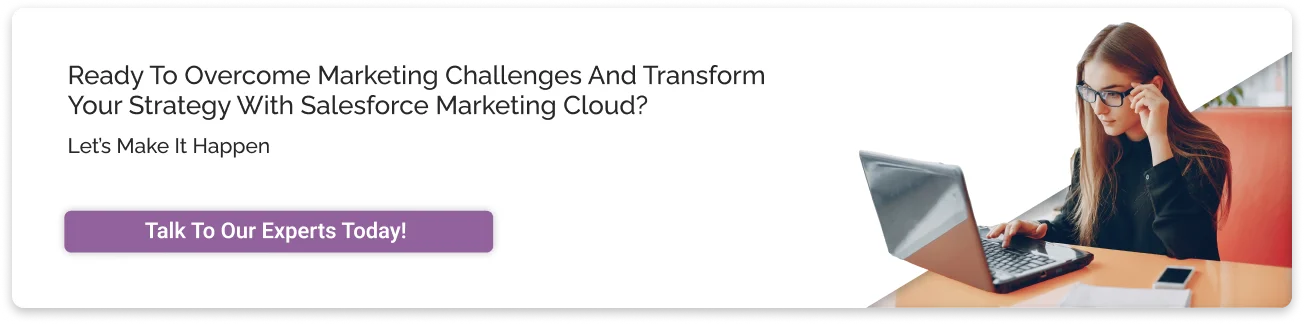
Conclusion
This comprehensive guide to Salesforce Marketing Cloud and its implementation might have helped you get an idea of what this tool is and how it benefits your business. However, if you still have confusion regarding the implementation process, you can consult a Salesforce implementation partner. Their team of experts helps you with all the technicalities and intricacies of implementation and guarantees the success of your business.
It’s decision-making time; why not hire Salesforce marketing cloud developers, who would be delighted to help you strategize your marketing efforts?
Book a call today!!
Don’t Worry, We Got You Covered!
Get The Expert curated eGuide straight to your inbox and get going with the Salesforce Excellence.
Frequently Asked Questions
It offers many features, including email marketing, mobile messaging, social media marketing, advertising, customer data management, analytics, and automation.
There is no set timeline concerned with the implementation. It completely depends on several factors, like data integration needs, customization required, complexity of requirements, number of users working on the cloud, and size of the organization.
It is built on Customer 360, a comprehensive Customer Relationship Management platform. You can operate Marketing Cloud in parallel with other clouds under Customer Success Platforms like Sales, Service, Community, Analytics, and App Cloud.
Many businesses across multiple industries perform marketing activities to gain high quality leads and customers. Therefore, this cloud is leveraged by all businesses whose objectives are similar. Be it retail, e-commerce, financial services, education, hospitality, healthcare, professional services or government.
Become a next-gen business with us.
Tell us about your idea and we’ll bring it to life. Schedule a FREE consultation today.
Looking for a new career?
View job openings
By submitting, you consent to Cyntexa processing your information in accordance with our Privacy Policy . We take your privacy seriously; opt out of email updates at any time.
This site is protected by reCAPTCHA and the Google Privacy Policy and Terms of Service apply.
Looking for a new career?
View job openings








