MuleSoft Composer: The No-Code Solution for Salesforce Integration
Table of Contents
Are you looking for a simple way to integrate the Salesforce platform with other applications without the need for hefty coding? A no-code solution like MuleSoft Composer is designed to enable business teams to effortlessly connect Salesforce with other applications, systems, and data sources.
Whether you’re a seasoned Salesforce expert or just getting started with it, learning about MuleSoft Composer for Salesforce, will help you revolutionize the integration experience. This blog will help you develop a deeper understanding of what MuleSoft Composer is and how this no-code solution facilitates effortless integration.
What is MuleSoft Composer?
MuleSoft Composer is a no-code integration solution embedded within the Salesforce platform. It comes with a declarative interface to enable business teams to connect data and automate processes with clicks rather than coding.
By offering a no-code approach to integration, MuleSoft Composer aligns with Salesforce’s mission to empower organizations, regardless of their size or technical proficiency, to enhance productivity, streamline processes, and deliver exceptional customer experiences.
This intuitive platform allows users to harness the power of integration without the complexities traditionally associated with coding, enabling businesses to focus on innovation and growth.
For example, let’s say you have a customer services team that uses Salesforce Service Cloud and a finance team that uses QuickBooks. With the help of Salesforce MuleSoft Composer, you can easily integrate Salesforce with QuickBooks using a point-and-click interface, so your customer’s team can see invoice information and the finance team can access customer support cases.
MuleSoft Composer Features
Here we have given you a walk through the features of MuleSoft Composer to help you find out how this no-code solution can help you:


1. Simple Point-and-Click user Interface
Building automation and integrations can often be a complex and time-consuming task, requiring extensive training in coding and development.
MuleSoft Composer Salesforce comes with an intuitive user interface, so you can get rid of those challenges easily. The simple, point-and-click interface eliminates the need for months of training, allowing even beginners to quickly create automation without hassle.
For example, a marketing professional can easily build an automation flow to synchronize customer data between Salesforce and an email marketing platform such as ActiveCampaign.
They can drag and drop the relevant components, configure mappings, and set up the integration without any coding knowledge. This ensures a smooth and hassle-free experience, allowing them to focus on their marketing strategies rather than grappling with complex technical processes.
2. Custom Expression Editor
Data transformation and modification are crucial aspects of integrations, but they can pose challenges, especially for non-technical users.
MuleSoft Composer’s custom expression editor comes to the rescue by providing a powerful yet user-friendly tool. With guided suggestions based on Salesforce formula patterns, you can easily navigate data manipulation, simplifying the process and eliminating guesswork.
Imagine a sales representative needs to integrate Salesforce with an e-commerce platform to automatically update product inventory. Using MuleSoft Composer’s custom expression editor, they can easily transform the inventory data received from the e-commerce platform into a format compatible with Salesforce.
The editor’s guided suggestions and simple interface enable them to modify the data effortlessly, ensuring seamless synchronization of inventory levels without the need for complex coding or formulas.
3. Invocable Actions
Salesforce Flow automation is incredibly powerful, but it’s often limited to internal operations. Extending that automation to external systems can be a challenge, leading to disconnected processes.
MuleSoft Composer’s invocable actions offer a solution by enabling seamless integration with external systems. Now, your team can expand the reach of your existing Flow automation and achieve end-to-end automation across various systems.
Imagine a customer support representative who wants to streamline their customer service process by integrating Salesforce with a helpdesk ticketing system like JIRA, Zendesk, or any other app. Using MuleSoft Composer’s invocable actions, they can extend the capabilities of Salesforce Flow automation to retrieve and update ticket information from the external system. This empowers them to view and manage customer support tickets directly within Salesforce, providing a unified and efficient support experience for both agents and customers.
4. API Sharing
Collaboration between IT and business users can be challenging when it comes to automation. Business users may lack the technical knowledge required to connect systems via APIs, while IT teams need to ensure data security and governance.
MuleSoft Composer’s Anypoint API Sharing resolves this challenge by providing a platform for easy collaboration. IT can curate a set of APIs, empowering the business to create automation while maintaining control over security and governance.
Imagine an organization’s IT department has curated a set of APIs using MuleSoft Composer’s Anypoint API Sharing. They share these APIs with the business users responsible for building automation.
A marketing team member can leverage these shared APIs to integrate Salesforce with social media platforms, enabling them to automate the creation of social media posts directly from Salesforce. This collaboration between IT and the business allows for easy access to curated APIs, promoting efficient and secure automation development.
5. Pre-Built Templates
Starting from scratch can be daunting and error-prone, especially when building integrations for popular use cases.
MuleSoft Composer’s pre-built templates address this challenge by offering ready-to-use templates designed specifically for common scenarios. These templates provide system-specific insights and best practices, helping you overcome common challenges and accelerate your integration development.
Let’s say a human resources manager needs to integrate Salesforce with an applicant tracking system (ATS) to streamline the hiring process. MuleSoft Composer offers out-of-the-box templates specifically designed for Salesforce-ATS integrations. The manager can select the relevant template, which provides pre-configured mappings and workflows.
This jumpstarts their integration project, allowing them to quickly set up the integration without worrying about common errors or missing crucial integration steps.
6. Pre-built Connectors
Connecting to different SaaS applications often involves dealing with technical complexities and varying integration requirements.
MuleSoft Composer simplifies this challenge by providing pre-built connectors for popular applications. These connectors abstract the technical details, allowing you to focus on building integrations without getting caught up in the intricacies of connecting to different systems.
For instance, a sales team wants to integrate Salesforce with a popular email marketing service to automatically sync leads and track email campaign engagement.
MuleSoft Composer’s pre-built connector for the email marketing service simplifies the integration process. Users can easily configure the connector with their account credentials, select the desired synchronization settings, and establish a seamless connection between Salesforce and the email marketing platform. The pre-built connector handles the technical details, ensuring smooth data exchange between the two systems.
What Products Can Be Integrated With MuleSoft Composer?
Here is a brief description of pre-built Mulesoft composer connectors available in MuleSoft Composer that enable businesses to seamlessly integrate with multiple products such as:
1. Salesforce Marketing Cloud
MuleSoft Composer’s pre-built connector for Salesforce Marketing Cloud enables the business teams to automate the marketing campaigns resulting in improved customer engagement and higher conversion rates.
→ Click here to download our free guide to Salesforce Marketing Cloud Implementation [Download Now].
2. Marketo
MuleSoft Composer’s pre-built connector for Marketo empowers businesses to connect their Salesforce instance with Marketo’s marketing automation platform. This integration enables real-time data exchange, ensuring that leads generated in Marketo are seamlessly passed to Salesforce for sales teams to follow up.
The automated integration enhances lead nurturing and helps marketing and sales teams work continuously toward achieving common goals.
3. NetSuite
By integrating with NetSuite through MuleSoft Composer, businesses can achieve seamless data synchronization between their ERP system and Salesforce. The connector allows for real-time updates of customer information, sales orders, and invoices, leading to improved sales efficiency, accurate financial reporting, and enhanced customer service.
4. Workday
The MuleSoft Composer connector for Workday facilitates smooth integration between Workday’s human resources, finance management system, and Salesforce. This integration ensures employee data is always up-to-date in both systems, streamlining HR processes, simplifying payroll management, and enhancing overall workforce management efficiency.
5. Slack
Businesses can enhance collaboration and communication by integrating Slack with Salesforce using MuleSoft Composer’s pre-built connector. The connector enables the automatic posting of Salesforce events and updates directly to Slack channels, ensuring teams stay informed in real-time and fostering efficient communication within the organization.
6. Microsoft Excel
With MuleSoft Composer’s connector for Microsoft Excel, businesses can seamlessly exchange data between Salesforce and Excel spreadsheets. This integration simplifies data entry, reporting, and analysis processes, allowing users to work with data in their preferred spreadsheet format while ensuring data accuracy and consistency.
7. Tableau
By integrating Tableau with Salesforce through MuleSoft Composer, businesses can gain deeper insights from their Salesforce data. The connector facilitates real-time data exchange between the two platforms, empowering organizations to create interactive and visually appealing dashboards for data analysis, business intelligence, and data-driven decision-making.
8. MuleSoft RPA (Robotic Process Automation)
MuleSoft Composer’s integration with RPA platforms enables businesses to automate repetitive tasks and processes across systems. The connector facilitates the seamless exchange of data between Salesforce and RPA bots, leading to increased operational efficiency, reduced manual errors, and significant time savings.
9. QuickBooks Online
Integrating QuickBooks Online with Salesforce using MuleSoft Composer’s connector ensures that financial data, such as invoices, payments, and transactions, is synchronized between the two systems. This integration streamlines financial management processes, enhances accounting accuracy, and provides a holistic view of customer data and financial health.
→ Discover how a global financial services company achieved operational excellence and high-end security with Salesforce. [Download Now]
10. HubSpot
Businesses can enhance their sales and marketing alignment by integrating HubSpot with Salesforce through MuleSoft Composer. The connector facilitates bidirectional data synchronization, ensuring leads, contacts, and campaign data are seamlessly shared between HubSpot and Salesforce. This integration promotes efficient lead nurturing, personalized marketing campaigns, and a unified view of customer interactions.
11. Twilio
Salesforce Twilio integration can enhance communication and automate SMS notifications and voice calls. The connector allows organizations to trigger automated messages directly from Salesforce, providing personalized and timely communication, improving customer engagement, and enabling effective customer support.
12. ServiceNow
MuleSoft Composer’s connector for ServiceNow enables businesses to establish a seamless connection between their service management platform and Salesforce. The integration ensures that incidents, service requests, and customer data are effortlessly synchronized, streamlining IT service processes and enhancing customer support capabilities.

Mulesoft Composer Pricing
MuleSoft Composer is one of the best no-code solutions for simplifying Salesforce integration with a point-and-click interface. It comes with two pricing plans to help businesses of all sizes to meet their integration needs:


MuleSoft Composer Pricing starts at $ 27,000 USD/year. This Starter plan includes up to 250,000 integration tasks and 3 supported connectors. The MuleSoft Composer’s Plus pricing plan starts at $ 57,000 USD/year. This plan includes up to 2,500,000 integration tasks and unlimited supported connectors. Depending on your needs you can decide which pricing plan is best suited for you.
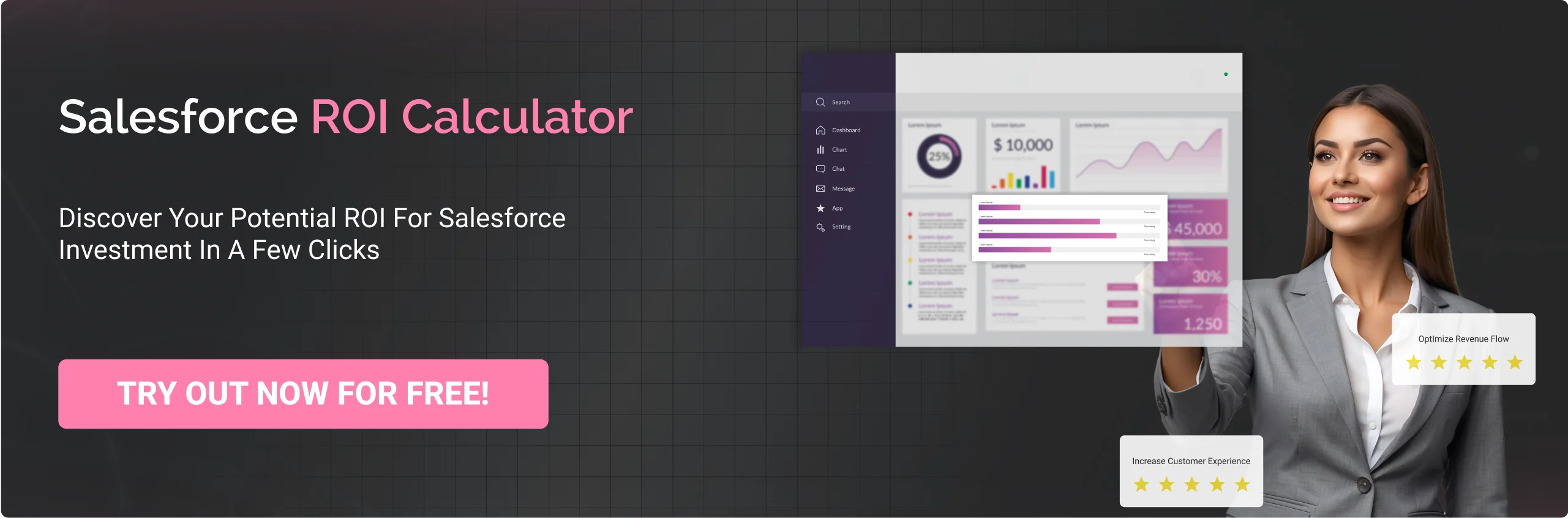
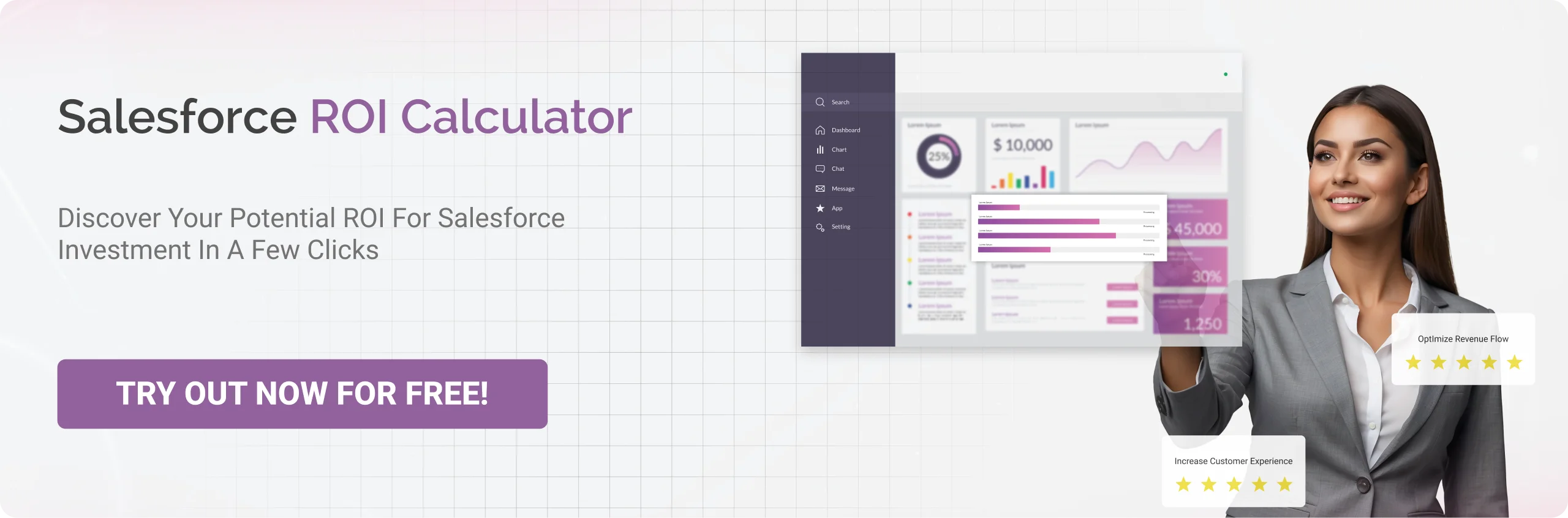
Final Take
MuleSoft, a leading integration platform, plays a crucial role in simplifying integration processes. With its powerful capabilities, MuleSoft enables seamless connection and communication between disparate systems, applications, and data sources. By leveraging MuleSoft’s robust integration tools, organizations can streamline their operations, enhance data accessibility, and accelerate digital transformation initiatives.
To leverage the full potential of Mulesoft composer, you can partner with an expert salesforce integration company, like Cyntexa. With a deep understanding of the Salesforce ecosystem and MuleSoft’s integration capabilities, Cyntexa offers comprehensive integrated solutions that enable businesses to leverage the full potential of their Salesforce investment. By partnering with Cyntexa, organizations can harness the power of MuleSoft and achieve seamless connectivity across their Salesforce and other enterprise systems.
Don’t Worry, We Got You Covered!
Get The Expert curated eGuide straight to your inbox and get going with the Salesforce Excellence.
Frequently Asked Questions
MuleSoft Composer is a no-code solution that comes with a point-to-click user interface enabling users to perform the integration with clicks rather than coding. Therefore, no technical expertise is required to quickly deploy common integration with Salesforce MuleSoft Composer.
Yes, MuleSoft Composer has several limitations. Firstly, it doesn’t offer support for mobile platforms. It is also necessary for the Salesforce org to have a Salesforce Unlimited, Enterprise, or Performance Edition license. IP restrictions must be disabled for data sources and targets.
Yes, MuleSoft Composer can handle data mapping and transformation tasks. It enables users to quickly map data between systems and perform data transformation with clicks instead of coding.
Yes, MuleSoft Composer offers support for real-time data synchronization. You have to create a secure to connect the information stored in different systems to build real-time data synchronization.
Become a next-gen business with us.
Tell us about your idea and we’ll bring it to life. Schedule a FREE consultation today.
Looking for a new career?
View job openings
By submitting, you consent to Cyntexa processing your information in accordance with our Privacy Policy . We take your privacy seriously; opt out of email updates at any time.
This site is protected by reCAPTCHA and the Google Privacy Policy and Terms of Service apply.
Looking for a new career?
View job openings









