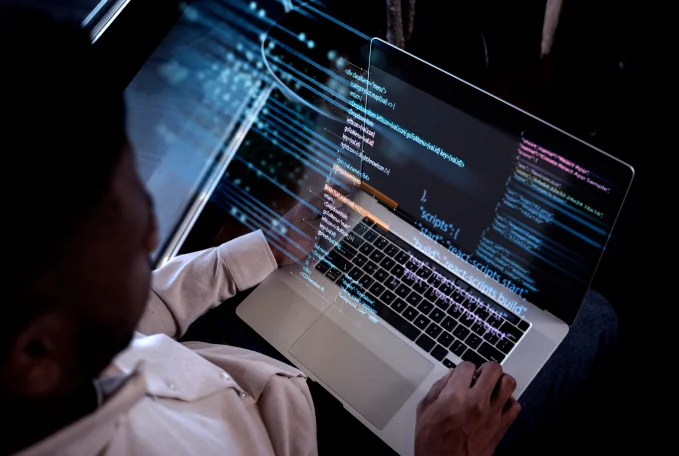What is Salesforce Data Cloud? A Complete Guide
Table of Contents
Anyone can own millions of data records, but are you one of them using them to their full potential? Maybe not.
While the world is absorbing the AI-powered capabilities of Customer Data Platforms, many are still figuring out the best CDP and extracting insights to make data-driven decisions, maximize revenue, and improve customer experiences.
According to Gartner, Salesforce Data Cloud is recognized as a leader in Gartner’s Magic Quadrant for Customer Data Platforms (CDP) 2024. Major giants, including Ford, Formula 1, FedEx, and Air India, are already reaping the benefits of this new-age Customer Data Platform.
Data Cloud has the power to unify and transform raw data into gold, helping you tap into the sea of opportunities.
In this blog, we will delve into the transformative capabilities of Data Cloud, leaving no stone unturned. From overcoming data challenges to uncovering its definition and exploring its impact on ROI and efficiency, read the blog to get access to the key to data-driven success.
→ Click here to download our free guide to Salesforce Data Cloud Implementation [Download Now].
What is Salesforce Data Cloud?


Built with the power of AI, Data, and CRM, Salesforce Data Cloud is a robust platform that centralizes customer data from different sources. It creates one single source of truth, enabling organizations to gain actionable insights in real-time and deliver exceptional customer experiences across sales, service, marketing, and commerce.
This Salesforce product is native to the Salesforce Einstein 1 Platform and was developed to be positioned as a hyperscale data engine. It enables users to easily access and respond to refined real-time information about their customers across their sales, service, marketing, and commerce operations.
Data Cloud allows companies to integrate all of their enterprise data across Salesforce applications, cloud providers such as Amazon Web Services, Snowflake, Databricks, and Google, and all third-party systems using MuleSoft and our connectors out of the box. The result is faster insight, predictions, and automated actions across the entire customer journey with a comprehensive view of the customer.
The evolution of Salesforce Data Cloud started in 2020 as Salesforce Customer 360 Audience. Since then, it has undergone various innovative transformations. In 2021, it was renamed as Salesforce Customer Data Platform, then became known as Marketing Cloud Customer Data Platform & Salesforce Genie in 2022. Finally, in 2023, it got its official identity as Salesforce Data Cloud.
It brings together customer data from various sources, including websites, mobile apps, end products, internal Salesforce org, and external platforms.
Is Salesforce Customer Data Platform Now Data Cloud?
Let’s start with the basics, i.e., the Customer Data Platform. It is a centralized repository where you can assemble and manage customer data. While this step seems important, it won’t suffice for companies that truly want to create and deliver a cohesive customer experience.
That’s where Data Cloud levels up the game by becoming better than other traditional CDPs available in the market.
To build trust among customers, more than collecting data is needed. You need something to utilize that data for communicating with customers and their respective preferences (keeping data privacy as a priority). And to execute this one, businesses need to sort scattered data arising from departmental silos and conflicting business objectives.
As mentioned, Data Cloud is the solution that maximizes the capabilities of a CDP by integrating real-time data processing throughout your Salesforce ecosystem. This significantly shifts towards a more unified approach to managing customer data.
As Eric Stahl, EVP of Marketing at Salesforce, stated, “With Data Cloud, we moved the real-time data capabilities into the Salesforce platform so we can ingest, manage and activate data from anywhere”.
Here is what makes Salesforce Data Cloud new and better:
1. Flow Automation
This is one of the functionality that Data Cloud offers. With Flow Automation, users can automate business processes based on changes in data touchpoints across various sources. It allows organizations to create automated workflows that react dynamically to customer interactions and data updates, improving overall operational efficiency.
Let’s understand this with an example: If a customer engages with a specific product online, an automated flow can trigger alerts for sales teams or initiate follow-up actions without manual intervention, ensuring timely responses and better customer engagement.
2. Einstein AI (Next Best Action)
Another ground-breaking innovation from Salesforce is Einstein AI, which, when integrated with Salesforce Data Cloud, empowers teams to generate AI-driven insights for decision-making. Einstein AI has one power known as Next Best Action, which analyzes customer data to recommend the most effective actions for sales and service teams.
Through these features, businesses can personalize interactions by suggesting customized offers and response recommendations based on real-time data analysis. This boosts customer experience with your brand and increases the chances of successful engagements in the future.
3. Hyperforce + Salesforce Data Cloud
A lot of people still don’t know that Salesforce Data Cloud is built on Hyperforce, Salesforce’s next-generation architecture designed for scalability and performance. With Hyperforce working on the backend, users can operate on Data Cloud seamlessly using various cloud environments, ensuring that users can manage their data efficiently regardless of where it resides.
This architecture not only supports extensive data processing but also improves security and adherence compliance, making it easier for companies to follow regulatory requirements while leveraging their data effectively.
4. Zero-Copy Architecture
One of the standout features of Salesforce Data Cloud is its zero-copy architecture, which allows organizations to connect and utilize data from multiple sources without the need to copy and move it. Zero-copy architecture reduces data siloes and organizes information, enabling real-time analysis and insights across different platforms.
By harmonizing data from various systems without copying it, businesses can maintain data integrity while optimizing resource usage.
5. Bring Your Own AI
Salesforce Data Cloud also introduces “Bring Your Own AI,” which enables companies to integrate their existing AI models or build AI Agents with Agentforce to cater to their specific news needs using data housed in the Data Cloud.
This flexibility enables businesses to leverage custom AI solutions with Salesforce’s built-in capabilities, ensuring that the AI tools work closely with organizational goals and customer needs.
Why Should Your Business Adopt Salesforce Data Cloud?


1. Data Catalog
Imagine a 360-degree view of all your customer data across Salesforce, marketing automation platforms, and social media. With Salesforce Data Cloud, you can stop hunting through siloed systems! This innovative tool systematically organizes and indexes your data resources so you can quickly discover and use the information you need. For instance, a retail company uses the Data Catalog to identify customer segments with high purchase frequency and tailor targeted promotions.
2. Data Versioning
This product from Salesforce does for data what the history features do for Google History- it keeps detailed records of data you searched or viewed across the search engine. This feature significantly eases jobs like process auditing, naming the origin of data points, and maintaining a lineage trail. It presents a simplified method to adhere to compliance requirements, such as the Sarbanes-Oxley Act, for corporations.
3. Data Quality
Here in this cloud, your data is like fruits in a premium market – always fresh, clean and of high quality! It’s equipped with inbuilt tools that cleanse, authenticate, and enrich data, offering you high accuracy and reliability. For example, a financial institution can use these tools to verify the credibility of the loan applicant’s details, thereby reducing risk.
4. Automated Data Pipelines
Consider your data as an element in a hectic industrial production line. Salesforce Data Cloud effortlessly automates data ingestion and transformation, eliminating the need for time-consuming manual intervention. This helps accelerate data processing, letting an e-commerce store analyze data on customer buying patterns swiftly, for instance.
5. Data Privacy and Compliance
In the era of data privacy importance, Salesforce Data Cloud offers features that help adhere to regulations like GDPR and CCPA, thus lowering the chances of data leaks. A healthcare provider, for example, can safely process patient data without worrying about violating data privacy laws.
6. Multi-Cloud Support
Salesforce Data Cloud is like your favourite restaurant – available where you need it! You can deploy this solution across different cloud providers, reducing dependence on a single provider and optimizing cost efficiency. It’s like having Netflix available on Amazon Fire Stick, Apple TV, and other streaming devices.
7. Data Lifecycle Management
Imagine having a personal assistant for data who could undertake tasks like archiving, maintaining, and eliminating data – that’s what Salesforce Data Cloud’s automated data lifecycle management does. This helps reduce storage costs, like a recycling system for data, as well as maintain data governance, thereby keeping your company’s data house in order.
Understand the Impact of Salesforce Data Cloud on Various Sectors
Here, we have created a few scenarios that will help you understand the impact of Salesforce Data Cloud on businesses:
- Data Cloud For Financial Services
Imagine a financial institute leveraging Data Cloud to detect and prevent fraudulent activities. A customer of a financial institute lost a credit card at 3:00 AM and reported it stolen at the same time. Thanks to Data Cloud, the financial institution receives a real-time alert of the card that blocks the transaction, protecting the customer’s funds and maintaining the integrity of their financial systems.
- Data Cloud For Customer Services
Imagine you encounter an issue with a product and reach out to customer service for assistance. By utilizing Data Cloud for Service, the company’s system automatically detects your query and triggers a pause in all marketing and sales interactions until your problem is resolved. Consequently, you are spared from the frustration of receiving irrelevant marketing offers related to the product you’re already having trouble with. This customer-centric approach enhances your experience, promoting satisfaction and loyalty.
- Data Cloud for eCommerce
Imagine you have received an email for a product and clicked on the specific email within the email. With the help of Data Cloud for marketing, the company’s website is dynamically adjusted to offer you a personalized experience based on recent interactions. The offer becomes more relevant to your interests and needs, influencing your purchasing decision positively.
Benefits of Salesforce Data Cloud


This revamped Customer Data Platform brings a whole-stack of benefits of users across different industries:
1. Comprehensive Customer Insights
The most significant benefit is that it rests in its capability to create a unified 360-degree view of customers’ data from all sources. The easy accessibility and centralization of customer information enable organizations to make data-driven decisions, adopt personalization, and improve sales & marketing efforts to boost ROI.
2. Enhanced Targeting and Personalization
Businesses can leverage enriched customer profiles and behavioural data to segment their audience more effectively. This enables targeted marketing campaigns, personalized recommendations, and tailored messaging, resulting in improved customer engagement, conversion rates, and, ultimately, higher ROI.
3. Optimized Sales and Marketing Strategies
By harnessing the power of Salesforce Data Cloud, organizations can gain valuable insights into sales and marketing performance. They can analyze customer behaviour, track campaign effectiveness, and identify high-value leads, allowing for smarter resource allocation, optimized sales pipelines, and more efficient marketing spending, leading to improved ROI.
4. Automation and Productivity Gains
This Cloud provides automation capabilities that enable organizations to automate repetitive tasks and streamline operations. By automating data synchronization, updates, and reporting processes, businesses can improve productivity, minimize manual errors, and free up resources for more strategic activities, contributing to enhanced operational efficiency.
5. Predictive Analytics and Proactive Decision-Making
Salesforce Data Cloud empowers businesses with predictive analytics capabilities, allowing them to forecast trends, identify potential risks and opportunities, and make proactive decisions. By leveraging these insights, organizations can optimize inventory management, anticipate customer needs, and take preemptive actions, driving efficiency gains and maximizing ROI.
Salesforce Data Cloud Architecture – Designing Datascape for Modern Business


Let’s understand its Architecture in the layman language:
1. Connect & Ingest Data
Starting from the left side of the image, these are all data sources a business can have. It can be Salesforce Cloud (Sales, Service, Marketing, Commerce, etc) and other external platforms as well like Amazon S3, Web & Mobile Connectors, Salesforce Interaction SDK and more. The job of a Data Cloud is to bring all your data together with less chaos.
Now, this data is coming in two forms: Batch & Streaming. Batch data is received on a periodic basis, like hourly, six hours, or daily. Streaming data is real-time or close to real-time data. Once the data is collected, the next part is ingesting that data in real-time.
2. Transform & Govern
The next step is to transform the assembled data into a structured format. With Data Cloud, you can prepare, filter and transform it before putting it to work. You can then store the data in a governed way that you want it to be utilized in.
Data Cloud is just what you need for various forms of data, be it product orders, Sales Cloud contacts, or even anonymous web surfing info. It helps you gather all these different data aspects and consolidate them into an organized system, specifically the Customer 360 Data Model.
Einstein could be of great help to transform your existing data and get predictions on the data using Einstein Data models.
Let’s understand this with an example. Imagine having access to a huge customer database inclusive of orders, interactions, website visits, past purchases and more. It’s a great source of understanding them and their needs. But before you get to transform and govern your data, make sure all the compliances are adhered, safeguarding customer data.
Data Cloud allows you to mask Personally Identifiable Information (PII) and other sensitive data that includes social security numbers, addresses, phone numbers. It gets replaced with random characters using predefined patterns or custom rules. Then by defining access, ensuring responsible governance and reducing unauthorized access, you can mask preserved insights, allowing analysis keeping individual’s privacy uncompromised.
3. Harmonizing the Data
What you do to harmonize the data is create an organized data model linking a wide range of records systematically. You might have diverse platforms with multiple naming conventions in use, such as ‘contact’, ‘prospect’, or other terms to describe individual entities.
Harmonization of the data aims at bringing all the scattered pieces of data together in a well-structured format. This simply connects data from all the different sources you have.
As you might imagine, multiple platforms can often have varied headers, even when they are defining the same kind of information.
This is where harmonization steps in to create a smooth synchronization among all these platform-specific data sets. The final objective is to integrate all these data chunks seamlessly into our Salesforce CRM. This is what we mean when we refer to harmonization – aligning and unifying data from varied sources to make it cohesive, consistent, and more efficient to use.
4. Unify & Enhance Data
Unification of data is identifying what piece of information belongs to which records, matching and reconciling the records. With Salesforce Data Cloud, a lot of information is mapped in the Customer 360 Data Model. Once mapped, you can create rulesets to identify and match records.
You can also create unified profiles of the customer irrespective of the sources (which can be multiplied later), to analyze data and predict well and market better.
A unified and harmonized view of customer data can be enhanced with Calculated Insights. You can create metrics and key performance indicators depending on the type of data (batch or streaming). You also have the option to integrate your custom machine learning (ML) models with Data Cloud. This powerful combination allows you to delve deeper into your data, training your models to make improved predictions and generate personalized insights.
5. Insights & AI Predictions Based On Data
Now, we are able to collect all the data related to that specific individual. This allows us to personalize our marketing efforts, enhance our analytics, and improve our generative AI.
This gives valuable insights and AI predictions. Once we unify the data, we can analyze the insights and make accurate predictions using AI. Harmonizing the data means bringing it into sync, while unifying it involves gathering all the different sets of information for the same customer or client and consolidating it into one. This enables us to work on the insights, make AI predictions, and take necessary actions accordingly.
6. Segment & Analyze Data
Next comes the segmentation of data. Segmentation allows teams to categorize customer profiles based on shared attributes and behavior. Segmentation involves breaking down of a dataset into smaller and easily manageable groups that share some common characteristics.
This can include demographic factors, purchasing behaviors, or engagement metrics. By creating these segments, businesses can tailor their marketing strategies to meet the specific needs and preferences of different customer groups, enhancing the effectiveness of their campaigns.
You can construct robust metrics underpinned with insightful data. By segmenting data, you can have a detailed analysis with multiple analytics tools alongside, like Tableau. It plays a crucial role in operations as it comes integrated with Data Cloud. It provides visibility into the standard data model objects and relationships, strengthening the data engagement. Capitalizing on the Direct Query functionality helps attain insights or additional data just by a straightforward click in CRM analytics.
The exciting feature is the implementation of insights and AI predictions, lending a multi-dimensional perspective to the data. Along with insights and predictive AI outcomes, segmentation can be driven by specific needs.
7. Activate Data & Get It Into Action
Following the above steps, the next phase is activating the data. This process puts into motion all the collected data and generated insights. Now, as per your requirement, you can implement suitable actions on the processed data. This means realizing the full potential of your data by taking concrete action.
You can either dispatch this information to the marketing cloud to shape marketing cloud journeys and campaigns. Similarly, you can activate segments to different platforms like Salesforce commerce cloud, Salesforce loyalty management, and Salesforce service cloud, etc. If needed, information can also be dispatched via the Salesforce platform. This enables triggering an action (call any webhook or platform events) or facilitating specific flows, thereby enhancing the utility and value delivered by your data. Overall, this step is a nexus of segmentation, analysis, and Activation, driving the achievement of your targeted outcomes and objectives.
Now, the next concern is when the data is at stake: Is Salesforce Data Cloud Secure?
Is Salesforce Data Cloud Secure?


Salesforce prides itself on its thorough, rigorous data protection measures within its powerful Data Cloud system. These include:
1. Robust Data Encryption
It utilizes cutting-edge, industry-standard encryption algorithms, securing data both at rest and during transit for maximum protection.
2. Granular Access Control
This feature allows a detailed level of access restriction, ensuring that only the right people can access your data.
3. Effective Audit Logging
Here in this cloud, you can keep a comprehensive track record of all activity, allowing you to monitor precisely who has accessed your data and at what time.
4. Dedicated Security Monitoring
Day or night, Data Cloud is under constant vigilance by an expert security team, ensuring round-the-clock protection.
5. Compliance with Security Certifications and Standards
Salesforce proudly meets SOC 2 Type II, PCI DSS Level 1, and HIPAA compliance criteria, reflecting their unwavering commitment to protecting customer data and privacy.
Salesforce Data Cloud Security Principles


Following are the high-end security principles that Salesforce offers for safeguarding data and processing activities taking place in Data Cloud:
1. Zero Trust Architecture
Every access request made to your applications, regardless of whether it originates from within or outside Salesforce’s trust boundary, goes through a robust verification process. Salesforce essentially considers each request potentially untrustworthy until it has been thoroughly authenticated and continuously monitored, thereby ensuring nothing slips through the radar.
2. End-to-End Encryption strategy
To assure the safety of all data transmitted over the public internet, Salesforce implements stringent environment-level encryption. Inside their network boundary, data security is maximized through the use of advanced Technological encryption powered by its state-of-the-art Service Mesh framework.
3. Infrastructure as Code (IaC):
With this approach, we entirely automate the deployment of our workloads into production settings and their configurations. The elimination of manual setups through this process further strengthens our security and efficiency.
4. Immutable Deployment
This means that any changes to the application or infrastructure won’t affect existing deployments. This strategy is particularly effective as it safeguards our production environment from unauthorized modifications by creating entirely new applications and infrastructure instances whenever updates are made.
5. Just-In-Time Access (JIT)
This approach is designed for specific tasks. Users are granted permissions based on their exact needs and only for a specific period, curtailing the possibilities of unauthorized data access by making access time-bound and conditional.
6. Elasticity
Salesforce leverages cloud Elasticity to enhance operations: By utilizing AWS’s public cloud, their network capacity can be adjusted as needed, offering a high degree of scalability. Combined with Docker containers and Kubernetes orchestration, this approach allows them to refine the Salesforce user experience further, promoting flexibility and agility.
7. Observability
This advanced metric promises smooth service. Consistently monitoring performance through the READS system empowers to maintain service reliability. The immediate detection of issues and proactive addressing of them means they’re able to deliver seamless customer experiences through the power of Hyperforce.
Salesforce Data Cloud Implementation – Step by Step Process


Here is the expert curated process for implementing Salesforce Data Cloud:
- Setup the data cloud org.
- Go to Setup> User > Select the user.
You can enable Permission sets in Data Cloud Admin or you can also enable data cloud legacy permission sets as well as Data Cloud marketing admin.

- Setup Data Cloud Org
On clicking Gear icon you get Data Cloud setup for data cloud related admin settings.
Go to Data Cloud Setup> Click on Get Started (It will install Data Model Managed Packages).

2. Data Sources
Gather all the data sources you are using, like:
- Salesforce CRM
- B2C Commerce
- Marketing cloud
- Einstein Analytics
- AWS S3
- Google cloud storage
- Azure storage
- SFTP
- MuleSoft Anypoint Exchange
- Websites and mobile apps
- Ingestion API.
3. Integrate Data Source
A. Salesforce Integration: Using salesforce integration you can connect salesforce orgs. You have 3 types of salesforce integration.
- Salesforce CRM: Let’s take an instance where you will connect Salesforce CRM with Data Cloud:

Steps:
1. Go to Data Cloud Setup > Salesforce CRM
2. Home CRM org will be already connected, to connect another org, now click on New.
3. Select Connect on connect Another org option.
4. It will take you to the Salesforce login page. Enter your org login credentials here.
5. After successful login you will get redirected back to Data cloud setup and a new org record will be seen in connectors.
- Salesforce Marketing: Using Marketing, you can connect Marketing Cloud production org.
Steps:
1. Go to Data Cloud Setup > Marketing > Personalization .
2. Click on Connect button.
3. It will redirect to login page.
4. Login with marketing production org.

- Salesforce Commerce Cloud: Using marketing, you can connect Commerce Cloud production org.
Steps:
1. Go to Data Cloud Setup > Commerce Cloud > B2C Commerce .
2. Click on Connect button.
3. It will redirect to login page.
4. Login with B2C cloud production org.

B. Salesforce External: Using Salesforce Integration, you can connect external data sources in the Data cloud.

- External Activation Target: Using External Activation Target, you can activate the segment on an external platform. Ex. Google Ads.
- Snowflake: You can connect snowflake accounts in a Data Cloud.
- Website & Mobile Apps: You can get the web and mobile interactions using website & Mobile Apps.
- Ingestion API: You can connect 3rd party apis using ingestion api connector
- Other Connectors: You have many other connectors in data cloud like Google BigQuery, MongoDB, Amazon S3, Databricks etc., and many other connectors have in beta version.
4. Connect data using data stream:
Using data stream, you can connect data from connectors that was integrated. Select a connector, and also get the single object data as well as data bundle to select the category for the data. You have 3 types of categories.
- Profile
- Engagement. “Note: Need the date and time field on the object.“
- Other
- Create a data stream for CRM > Go to Data Stream tab in Data cloud app > New.

- Select Salesforce CRM > Next > Select Org > Select Data bundles (Sales or Service. Sales Data bundle will ingest data from Account, Contact, Lead Objects, Service Data bundle will ingest data from 23 objects like case, contact, etc.) Or All object (To ingest data from specific object).
- Select Category > next.
- Select Data Space > Deploy.
5.1. Harmonize (Map the Data with Customer 360 objects) using Data Mapping:
When you create a data stream, a data lake object (DLO) also gets created. In DLO, the data is present in raw format or you can say unstructured manner. Using data mapping, you can map the stream data or DLO data into a structured Data model.
- Go to the data stream > Select Start in Data Mapping.

- Select Objects.
- Map all the necessary field with the Data Model Entities fields > Save.
If Fields are not available in standard customer 350 data model objects then, you can create new custom fields or custom objects.
5.2 Harmonize using Data Transform:
With data transformation, you can seamlessly convert data from one object to another. This process allows you to apply filters, perform aggregations, join datasets, and update information. Additionally, you can leverage AI models for enhanced data processing. The output node facilitates the transformation of the data, making it more efficient and versatile.
- Go to Data Cloud App.
- Select Data transform tab.
- Click on new button.
- Select the data transform type:
- Batch Data Transform: it is used for bulk data or scheduled interval time
- Streaming Data Transform: it is used for real time data
- Process the data in the builder.
- Add node using + icon.

6. Visualize Data using Data Explorer:
Using data explore, you can view the data of DLO (Data lake object , DMO(data model object), calculated insight, data graph) objects.
- Go to data explore in Data Cloud app.
- Select the data space.
- Select the object.
7. Unify the Data using Identity Resolution:
Once data mapping is done, the next steps in unify the data. In the Data Cloud the data comes from multiple sources and has data duplicacy. To get the unified data, you can create identity resolution and define the match rule to filter the data.
- Go to Identity Resolution in Data Cloud app.
- Create a new ruleset.
- Select Data space, Primary Data Model Object, Enter ruleset id > Next.
- Enter ruleset name > Next.
- Configure Match rules and Reconciliation Rules.
- Create Custom rule or select the standard rules and modify them.

8. Segmentation:
Using data segmentation, you can filter profiles population. You have many options to create a segment.
- Create with einstein segment creation: Using einstein segment creation, you can create segment with the use of einstein. For this, you can select the Create with einstein segment creation and click on unified profile. After this, you can describe the segment in einstein and einstein will create a segment.

- Visual builder:
With Visual Builder, you can effortlessly create segments using Einstein. Simply select the Visual Builder, choose the segment based on the profile type object, and enter a name and description. Then, specify the publication type and schedule before saving your segment. It’s that easy!

a. Go to segments tab in Data cloud app > create new segment.

b. Select Data Space, Segment on and Give Segment Name or description.

c. Select Publish type and schedule.

d. Save > Add criteria to include and exclude data in the segment > save.
e. Save > Done (after adding criteria).
9. Analysis
9.1. Use Einstein Studio for AI Predictions:
a. Go to the Einstein Studio tab in data cloud app > Add Predictive Model .

b. Select model type. You have 4 type:
- Create a model from scratch: Using this type of model you can create a predictive model from scratch.
- Connect an Amazon Sagemaker Model: Using this type of model you can enhance the amazon sagemaker model and create a predictive model in data cloud
- Connect a Google Cloud Vertex AI Model: Using this type of model you can enhance the google vertex model and create a predictive model in the cloud.
- Connect a databricks model: Using this type of model you can enhance the databricks model and create a predictive model.
c. Select the data
d. Select the training data
e. Select the goal
f. Prepare variables
g. Select algorithm
h. Save & train
i. Add Endpoints, Variables, Outputs > activate the model.

9.2. Use Calculated insights: Using calculated insights, you can process the data and able to do calculations on data and analyze.
a. Calculated Insights for analytics and Insights
b. Use BI tools like Tableau to analyze the data.

10. Act
Data Action Target: Using Data Action target, you can define the data action target type, you have 3 types:
- Salesforce platform event
- Webhook
- Marketing cloud
Data Actions: Using data action, you can send the data from the data cloud to another platform.
- Create Data action Targets.
a. Go to Data action targets tab in Data Cloud app > Create new data action target.
b. Give name to data action target and data action target type(Salesforce Platform event or Webhook).

2. Create Data actions.
a. Go to data actions tab in data cloud app > Create new data action.

b. Select Data action target > next.
c. Select data space, Object Type (Data model object or calculated insights), Primary object or
Related Object > next.

d. Select attributes > next.

e. Select Event rules and Action rules > next.
f. Give action name > Save and publish.

Activation Target: Using activation target we can select the platform.

Activation: Using activation, you can send the segment from data cloud to another platform.
- Create activation targets
a. Go to Activation target tab > Create new target.
b. Select Salesforce apps in the org or Other external activation platforms like AWS S3 > Next > Give Activation Target Name > Save.

2. Create Activations.
a. Go to Activations tab in data cloud app > Create new Activation > Select Segment, Activation
Targets, Activation Membership > Continue.

b. To create activation, you have to create a cloud object
c. Add Attributes > Next > save.

So, that’s how you implement Salesforce Data Cloud. Considering the constant innovation and updates, you might face a short-hand while implementing it. It’s always recommended to connect with a Salesforce implementation Partner. Not only they will align an experienced Salesforce Data Cloud Consultant to manage your implementation but make sure every customization serves your specific needs.
The Final Note
Salesforce Data Cloud is the solution your organization needs to unlock the power of data and boost efficiency and ROI. With centralized customer data, AI, and automation, it helps you make better decisions, improve customer experiences and customer retention, and optimize sales, service, marketing, and commerce.
Integrating Data Cloud with platforms like Tableau and Slack brings real-time data access, collaboration, productivity, and security benefits. Experience the transformative potential of the this power-ranger product through our experts eye and expertise and see your business flourish with data-backed strategies.
Connect with Cyntexa today and discover how Salesforce Data Cloud can revolutionize your business operations, improve efficiency, and drive growth.


Don’t Worry, We Got You Covered!
Get The Expert curated eGuide straight to your inbox and get going with the Salesforce Excellence.
Become a next-gen business with us.
Tell us about your idea and we’ll bring it to life. Schedule a FREE consultation today.
Looking for a new career?
View job openings
By submitting, you consent to Cyntexa processing your information in accordance with our Privacy Policy . We take your privacy seriously; opt out of email updates at any time.
This site is protected by reCAPTCHA and the Google Privacy Policy and Terms of Service apply.
Looking for a new career?
View job openings